| Version: | 4.7.2 |
| Title: | Nonparametric Preprocessing for Parametric Causal Inference |
| Description: | Selects matched samples of the original treated and control groups with similar covariate distributions – can be used to match exactly on covariates, to match on propensity scores, or perform a variety of other matching procedures. The package also implements a series of recommendations offered in Ho, Imai, King, and Stuart (2007) <doi:10.1093/pan/mpl013>. (The 'gurobi' package, which is not on CRAN, is optional and comes with an installation of the Gurobi Optimizer, available at https://www.gurobi.com.) |
| Depends: | R (≥ 3.6.0) |
| Imports: | backports (≥ 1.1.9), chk (≥ 0.10.0), rlang (≥ 1.1.0), Rcpp, utils, stats, graphics, grDevices |
| Suggests: | optmatch (≥ 0.10.6), Matching, rgenoud, quickmatch (≥ 0.2.1), nnet, rpart, mgcv, CBPS (≥ 0.17), dbarts (≥ 0.9-28), randomForest (≥ 4.7-1), glmnet (≥ 4.0), gbm (≥ 2.1.7), cobalt (≥ 4.2.3), boot, marginaleffects (≥ 0.25.0), sandwich (≥ 2.5-1), survival, RcppProgress (≥ 0.4.2), highs, Rglpk, Rsymphony, gurobi, knitr, rmarkdown, testthat (≥ 3.0.0) |
| LinkingTo: | Rcpp, RcppProgress |
| Encoding: | UTF-8 |
| LazyData: | true |
| License: | GPL-2 | GPL-3 [expanded from: GPL (≥ 2)] |
| URL: | https://kosukeimai.github.io/MatchIt/, https://github.com/kosukeimai/MatchIt |
| BugReports: | https://github.com/kosukeimai/MatchIt/issues |
| VignetteBuilder: | knitr |
| RoxygenNote: | 7.3.2 |
| Config/testthat/edition: | 3 |
| NeedsCompilation: | yes |
| Packaged: | 2025-05-29 23:12:28 UTC; NoahGreifer |
| Author: | Daniel Ho |
| Maintainer: | Noah Greifer <noah.greifer@gmail.com> |
| Repository: | CRAN |
| Date/Publication: | 2025-05-30 09:00:09 UTC |
MatchIt: Nonparametric Preprocessing for Parametric Causal Inference
Description
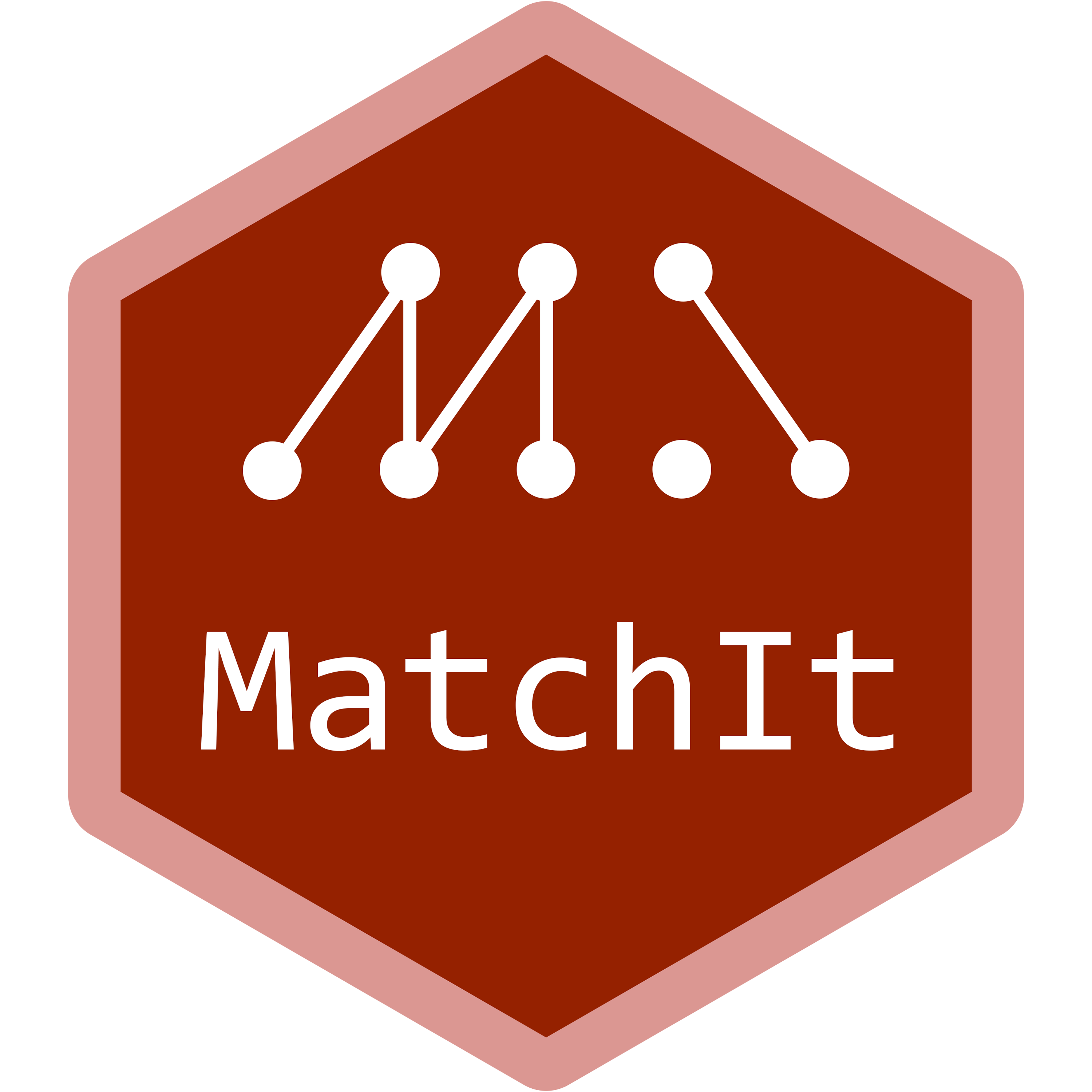
Selects matched samples of the original treated and control groups with similar covariate distributions – can be used to match exactly on covariates, to match on propensity scores, or perform a variety of other matching procedures. The package also implements a series of recommendations offered in Ho, Imai, King, and Stuart (2007) doi:10.1093/pan/mpl013. (The 'gurobi' package, which is not on CRAN, is optional and comes with an installation of the Gurobi Optimizer, available at https://www.gurobi.com.)
Author(s)
Maintainer: Noah Greifer noah.greifer@gmail.com (ORCID)
Authors:
Daniel Ho daniel.e.ho@gmail.com (ORCID)
Kosuke Imai imai@harvard.edu (ORCID)
Gary King king@harvard.edu (ORCID)
Elizabeth Stuart estuart@jhu.edu (ORCID)
Other contributors:
Alex Whitworth whitworth.alex@gmail.com [contributor]
See Also
Useful links:
Report bugs at https://github.com/kosukeimai/MatchIt/issues
Add sampling weights to a matchit object
Description
Adds sampling weights to a matchit object so that they are
incorporated into balance assessment and creation of the weights. This would
typically only be used when an argument to s.weights was not supplied
to matchit() (i.e., because they were not to be included in the estimation
of the propensity score) but sampling weights are required for generalizing
an effect to the correct population. Without adding sampling weights to the
matchit object, balance assessment tools (i.e., summary.matchit()
and plot.matchit()) will not calculate balance statistics correctly, and
the weights produced by match_data() and get_matches() will not
incorporate the sampling weights.
Usage
add_s.weights(m, s.weights = NULL, data = NULL)
Arguments
m |
a |
s.weights |
an numeric vector of sampling weights to be added to the
|
data |
a data frame containing the sampling weights if given as a
string or formula. If unspecified, |
Value
a matchit object with an s.weights component
containing the supplied sampling weights. If s.weights = NULL, the original
matchit object is returned.
Author(s)
Noah Greifer
See Also
Examples
data("lalonde")
# Generate random sampling weights, just
# for this example
sw <- rchisq(nrow(lalonde), 2)
# NN PS match using logistic regression PS that doesn't
# include sampling weights
m.out <- matchit(treat ~ age + educ + race + nodegree +
married + re74 + re75,
data = lalonde)
m.out
# Add s.weights to the matchit object
m.out <- add_s.weights(m.out, sw)
m.out #note additional output
# Check balance; note that sample sizes incorporate
# s.weights
summary(m.out, improvement = FALSE)
Propensity scores and other distance measures
Description
Several matching methods require or can involve the distance between treated
and control units. Options include the Mahalanobis distance, propensity
score distance, or distance between user-supplied values. Propensity scores
are also used for common support via the discard options and for
defining calipers. This page documents the options that can be supplied to
the distance argument to matchit().
Allowable options
There are four ways to specify the distance argument: 1) as a string containing the name of a method for
estimating propensity scores, 2) as a string containing the name of a method
for computing pairwise distances from the covariates, 3) as a vector of
values whose pairwise differences define the distance between units, or 4)
as a distance matrix containing all pairwise distances. The options are
detailed below.
Propensity score estimation methods
When distance is specified as the name of a method for estimating propensity scores
(described below), a propensity score is estimated using the variables in
formula and the method corresponding to the given argument. This
propensity score can be used to compute the distance between units as the
absolute difference between the propensity scores of pairs of units.
Propensity scores can also be used to create calipers and common support
restrictions, whether or not they are used in the actual distance measure
used in the matching, if any.
In addition to the distance argument, two other arguments can be
specified that relate to the estimation and manipulation of the propensity
scores. The link argument allows for different links to be used in
models that require them such as generalized linear models, for which the
logit and probit links are allowed, among others. In addition to specifying
the link, the link argument can be used to specify whether the
propensity score or the linearized version of the propensity score should be
used (i.e., the linear predictor of the propensity score model); by specifying link = "linear.{link}", the linearized version will be used. When link = "linear.logit", for example, this requests the logit of a propensity score estimated with a logistic link.
The distance.options argument can also be specified, which should be
a list of values passed to the propensity score-estimating function, for
example, to choose specific options or tuning parameters for the estimation
method. If formula, data, or verbose are not supplied
to distance.options, the corresponding arguments from
matchit() will be automatically supplied. See the Examples for
demonstrations of the uses of link and distance.options. When
s.weights is supplied in the call to matchit(), it will
automatically be passed to the propensity score-estimating function as the
weights argument unless otherwise described below.
The following methods for estimating propensity scores are allowed:
"glm"The propensity scores are estimated using a generalized linear model (e.g., logistic regression). The
formulasupplied tomatchit()is passed directly toglm(), andpredict.glm()is used to compute the propensity scores. Thelinkargument can be specified as a link function supplied tobinomial(), e.g.,"logit", which is the default. Whenlinkis prepended by"linear.", the linear predictor is used instead of the predicted probabilities.distance = "glm"withlink = "logit"(logistic regression) is the default inmatchit(). (This used to be able to be requested asdistance = "ps", which still works.)"gam"-
The propensity scores are estimated using a generalized additive model. The
formulasupplied tomatchit()is passed directly tomgcv::gam(), andmgcv::predict.gam()is used to compute the propensity scores. Thelinkargument can be specified as a link function supplied tobinomial(), e.g.,"logit", which is the default. Whenlinkis prepended by"linear.", the linear predictor is used instead of the predicted probabilities. Note that unless the smoothing functionsmgcv::s(),mgcv::te(),mgcv::ti(), ormgcv::t2()are used informula, a generalized additive model is identical to a generalized linear model and will estimate the same propensity scores asglm(). See the documentation formgcv::gam(),mgcv::formula.gam(), andmgcv::gam.models()for more information on how to specify these models. Also note that the formula returned in thematchit()output object will be a simplified version of the supplied formula with smoothing terms removed (but all named variables present). "gbm"The propensity scores are estimated using a generalized boosted model. The
formulasupplied tomatchit()is passed directly togbm::gbm(), andgbm::predict.gbm()is used to compute the propensity scores. The optimal tree is chosen using 5-fold cross-validation by default, and this can be changed by supplying an argument tomethodtodistance.options; seegbm::gbm.perf()for details. Thelinkargument can be specified as"linear"to use the linear predictor instead of the predicted probabilities. No other links are allowed. The tuning parameter defaults differ fromgbm::gbm(); they are as follows:n.trees = 1e4,interaction.depth = 3,shrinkage = .01,bag.fraction = 1,cv.folds = 5,keep.data = FALSE. These are the same defaults as used in WeightIt and twang, except forcv.foldsandkeep.data. Note this is not the same use of generalized boosted modeling as in twang; here, the number of trees is chosen based on cross-validation or out-of-bag error, rather than based on optimizing balance. twang should not be cited when using this method to estimate propensity scores. Note that because there is a random component to choosing the tuning parameter, results will vary across runs unless a seed is set."lasso","ridge","elasticnet"-
The propensity scores are estimated using a lasso, ridge, or elastic net model, respectively. The
formulasupplied tomatchit()is processed withmodel.matrix()and passed toglmnet::cv.glmnet(), andglmnet::predict.cv.glmnet()is used to compute the propensity scores. Thelinkargument can be specified as a link function supplied tobinomial(), e.g.,"logit", which is the default. Whenlinkis prepended by"linear.", the linear predictor is used instead of the predicted probabilities. Whenlink = "log", a Poisson model is used. Fordistance = "elasticnet", thealphaargument, which controls how to prioritize the lasso and ridge penalties in the elastic net, is set to .5 by default and can be changed by supplying an argument toalphaindistance.options. For"lasso"and"ridge",alphais set to 1 and 0, respectively, and cannot be changed. Thecv.glmnet()defaults are used to select the tuning parameters and generate predictions and can be modified usingdistance.options. If thesargument is passed todistance.options, it will be passed topredict.cv.glmnet(). Note that because there is a random component to choosing the tuning parameter, results will vary across runs unless a seed is set. "rpart"The propensity scores are estimated using a classification tree. The
formulasupplied tomatchit()is passed directly torpart::rpart(), andrpart::predict.rpart()is used to compute the propensity scores. Thelinkargument is ignored, and predicted probabilities are always returned as the distance measure."randomforest"The propensity scores are estimated using a random forest. The
formulasupplied tomatchit()is passed directly torandomForest::randomForest(), andrandomForest::predict.randomForest()is used to compute the propensity scores. Thelinkargument is ignored, and predicted probabilities are always returned as the distance measure. Note that because there is a random component, results will vary across runs unless a seed is set."nnet"The propensity scores are estimated using a single-hidden-layer neural network. The
formulasupplied tomatchit()is passed directly tonnet::nnet(), andfitted()is used to compute the propensity scores. Thelinkargument is ignored, and predicted probabilities are always returned as the distance measure. An argument tosizemust be supplied todistance.optionswhen usingmethod = "nnet"."cbps"The propensity scores are estimated using the covariate balancing propensity score (CBPS) algorithm, which is a form of logistic regression where balance constraints are incorporated to a generalized method of moments estimation of of the model coefficients. The
formulasupplied tomatchit()is passed directly toCBPS::CBPS(), andfitted()is used to compute the propensity scores. Thelinkargument can be specified as"linear"to use the linear predictor instead of the predicted probabilities. No other links are allowed. Theestimandargument supplied tomatchit()will be used to select the appropriate estimand for use in defining the balance constraints, so no argument needs to be supplied toATTinCBPS."bart"The propensity scores are estimated using Bayesian additive regression trees (BART). The
formulasupplied tomatchit()is passed directly todbarts::bart2(), anddbarts::fitted.bart()is used to compute the propensity scores. Thelinkargument can be specified as"linear"to use the linear predictor instead of the predicted probabilities. Whens.weightsis supplied tomatchit(), it will not be passed tobart2because theweightsargument inbart2does not correspond to sampling weights. Note that because there is a random component to choosing the tuning parameter, results will vary across runs unless theseedargument is supplied todistance.options. Note that setting a seed usingset.seed()is not sufficient to guarantee reproducibility unless single-threading is used. Seedbarts::bart2()for details.
Methods for computing distances from covariates
The following methods involve computing a distance matrix from the covariates
themselves without estimating a propensity score. Calipers on the distance
measure and common support restrictions cannot be used, and the distance
component of the output object will be empty because no propensity scores are
estimated. The link and distance.options arguments are ignored with these
methods. See the individual matching methods pages for whether these
distances are allowed and how they are used. Each of these distance measures
can also be calculated outside matchit() using its corresponding function.
"euclidean"The Euclidean distance is the raw distance between units, computed as
d_{ij} = \sqrt{(x_i - x_j)(x_i - x_j)'}It is sensitive to the scale of the covariates, so covariates with larger scales will take higher priority.
"scaled_euclidean"-
The scaled Euclidean distance is the Euclidean distance computed on the scaled (i.e., standardized) covariates. This ensures the covariates are on the same scale. The covariates are standardized using the pooled within-group standard deviations, computed by treatment group-mean centering each covariate before computing the standard deviation in the full sample.
"mahalanobis"The Mahalanobis distance is computed as
d_{ij} = \sqrt{(x_i - x_j)\Sigma^{-1}(x_i - x_j)'}where
\Sigmais the pooled within-group covariance matrix of the covariates, computed by treatment group-mean centering each covariate before computing the covariance in the full sample. This ensures the variables are on the same scale and accounts for the correlation between covariates."robust_mahalanobis"The robust rank-based Mahalanobis distance is the Mahalanobis distance computed on the ranks of the covariates with an adjustment for ties. It is described in Rosenbaum (2010, ch. 8) as an alternative to the Mahalanobis distance that handles outliers and rare categories better than the standard Mahalanobis distance but is not affinely invariant.
To perform Mahalanobis distance matching and estimate propensity scores to
be used for a purpose other than matching, the mahvars argument should be
used along with a different specification to distance. See the individual
matching method pages for details on how to use mahvars.
Distances supplied as a numeric vector or matrix
distance can also be supplied as a numeric vector whose values will be
taken to function like propensity scores; their pairwise difference will
define the distance between units. This might be useful for supplying
propensity scores computed outside matchit() or resupplying matchit()
with propensity scores estimated previously without having to recompute them.
distance can also be supplied as a matrix whose values represent the
pairwise distances between units. The matrix should either be a square, with
a row and column for each unit (e.g., as the output of a call to
as.matrix([dist](.))), or have as many rows as there are treated units
and as many columns as there are control units (e.g., as the output of a call
to mahalanobis_dist() or optmatch::match_on()). Distance values of
Inf will disallow the corresponding units to be matched. When distance is
a supplied as a numeric vector or matrix, link and distance.options are
ignored.
Note
In versions of MatchIt prior to 4.0.0, distance was specified in a
slightly different way. When specifying arguments using the old syntax, they
will automatically be converted to the corresponding method in the new syntax
but a warning will be thrown. distance = "logit", the old default, will
still work in the new syntax, though distance = "glm", link = "logit" is
preferred (note that these are the default settings and don't need to be made
explicit).
Examples
data("lalonde")
# Matching on logit of a PS estimated with logistic
# regression:
m.out1 <- matchit(treat ~ age + educ + race + married +
nodegree + re74 + re75,
data = lalonde,
distance = "glm",
link = "linear.logit")
# GAM logistic PS with smoothing splines (s()):
m.out2 <- matchit(treat ~ s(age) + s(educ) +
race + married +
nodegree + re74 + re75,
data = lalonde,
distance = "gam")
summary(m.out2$model)
# CBPS for ATC matching w/replacement, using the just-
# identified version of CBPS (setting method = "exact"):
m.out3 <- matchit(treat ~ age + educ + race + married +
nodegree + re74 + re75,
data = lalonde,
distance = "cbps",
estimand = "ATC",
distance.options = list(method = "exact"),
replace = TRUE)
# Mahalanobis distance matching - no PS estimated
m.out4 <- matchit(treat ~ age + educ + race + married +
nodegree + re74 + re75,
data = lalonde,
distance = "mahalanobis")
m.out4$distance #NULL
# Mahalanobis distance matching with PS estimated
# for use in a caliper; matching done on mahvars
m.out5 <- matchit(treat ~ age + educ + race + married +
nodegree + re74 + re75,
data = lalonde,
distance = "glm",
caliper = .1,
mahvars = ~ age + educ + race + married +
nodegree + re74 + re75)
summary(m.out5)
# User-supplied propensity scores
p.score <- fitted(glm(treat ~ age + educ + race + married +
nodegree + re74 + re75,
data = lalonde,
family = binomial))
m.out6 <- matchit(treat ~ age + educ + race + married +
nodegree + re74 + re75,
data = lalonde,
distance = p.score)
# User-supplied distance matrix using rank_mahalanobis()
dist_mat <- robust_mahalanobis_dist(
treat ~ age + educ + race + nodegree +
married + re74 + re75,
data = lalonde)
m.out7 <- matchit(treat ~ age + educ + race + nodegree +
married + re74 + re75,
data = lalonde,
distance = dist_mat)
Data from National Supported Work Demonstration and PSID, as analyzed by Dehejia and Wahba (1999).
Description
This is a subsample of the data from the treated group in the National Supported Work Demonstration (NSW) and the comparison sample from the Population Survey of Income Dynamics (PSID). This data was previously analyzed extensively by Lalonde (1986) and Dehejia and Wahba (1999).
Format
A data frame with 614 observations (185 treated, 429 control). There are 9 variables measured for each individual.
"treat" is the treatment assignment (1=treated, 0=control).
"age" is age in years.
"educ" is education in number of years of schooling.
"race" is the individual's race/ethnicity, (Black, Hispanic, or White). Note previous versions of this dataset used indicator variables
blackandhispaninstead of a single race variable."married" is an indicator for married (1=married, 0=not married).
"nodegree" is an indicator for whether the individual has a high school degree (1=no degree, 0=degree).
"re74" is income in 1974, in U.S. dollars.
"re75" is income in 1975, in U.S. dollars.
"re78" is income in 1978, in U.S. dollars.
"treat" is the treatment variable, "re78" is the outcome, and the others are pre-treatment covariates.
References
Lalonde, R. (1986). Evaluating the econometric evaluations of training programs with experimental data. American Economic Review 76: 604-620.
Dehejia, R.H. and Wahba, S. (1999). Causal Effects in Nonexperimental Studies: Re-Evaluating the Evaluation of Training Programs. Journal of the American Statistical Association 94: 1053-1062.
Compute a Distance Matrix
Description
The functions compute a distance matrix, either for a single dataset (i.e.,
the distances between all pairs of units) or for two groups defined by a
splitting variable (i.e., the distances between all units in one group and
all units in the other). These distance matrices include the Mahalanobis
distance, Euclidean distance, scaled Euclidean distance, and robust
(rank-based) Mahalanobis distance. These functions can be used as inputs to
the distance argument to matchit() and are used to compute the
corresponding distance matrices within matchit() when named.
Usage
mahalanobis_dist(
formula = NULL,
data = NULL,
s.weights = NULL,
var = NULL,
discarded = NULL,
...
)
scaled_euclidean_dist(
formula = NULL,
data = NULL,
s.weights = NULL,
var = NULL,
discarded = NULL,
...
)
robust_mahalanobis_dist(
formula = NULL,
data = NULL,
s.weights = NULL,
discarded = NULL,
...
)
euclidean_dist(formula = NULL, data = NULL, ...)
Arguments
formula |
a formula with the treatment (i.e., splitting variable) on
the left side and the covariates used to compute the distance matrix on the
right side. If there is no left-hand-side variable, the distances will be
computed between all pairs of units. If |
data |
a data frame containing the variables named in |
s.weights |
when |
var |
for |
discarded |
a |
... |
ignored. Included to make cycling through these functions easier without having to change the arguments supplied. |
Details
The Euclidean distance (computed using euclidean_dist()) is
the raw distance between units, computed as
d_{ij} = \sqrt{(x_i -
x_j)(x_i - x_j)'}
where x_i and x_j are vectors of covariates
for units i and j, respectively. The Euclidean distance is
sensitive to the scales of the variables and their redundancy (i.e.,
correlation). It should probably not be used for matching unless all of the
variables have been previously scaled appropriately or are already on the
same scale. It forms the basis of the other distance measures.
The scaled Euclidean distance (computed using
scaled_euclidean_dist()) is the Euclidean distance computed on the
scaled covariates. Typically the covariates are scaled by dividing by their
standard deviations, but any scaling factor can be supplied using the
var argument. This leads to a distance measure computed as
d_{ij} = \sqrt{(x_i - x_j)S_d^{-1}(x_i - x_j)'}
where S_d is a
diagonal matrix with the squared scaling factors on the diagonal. Although
this measure is not sensitive to the scales of the variables (because they
are all placed on the same scale), it is still sensitive to redundancy among
the variables. For example, if 5 variables measure approximately the same
construct (i.e., are highly correlated) and 1 variable measures another
construct, the first construct will have 5 times as much influence on the
distance between units as the second construct. The Mahalanobis distance
attempts to address this issue.
The Mahalanobis distance (computed using mahalanobis_dist())
is computed as
d_{ij} = \sqrt{(x_i - x_j)S^{-1}(x_i - x_j)'}
where
S is a scaling matrix, typically the covariance matrix of the
covariates. It is essentially equivalent to the Euclidean distance computed
on the scaled principal components of the covariates. This is the most
popular distance matrix for matching because it is not sensitive to the
scale of the covariates and accounts for redundancy between them. The
scaling matrix can also be supplied using the var argument.
The Mahalanobis distance can be sensitive to outliers and long-tailed or
otherwise non-normally distributed covariates and may not perform well with
categorical variables due to prioritizing rare categories over common ones.
One solution is the rank-based robust Mahalanobis distance
(computed using robust_mahalanobis_dist()), which is computed by
first replacing the covariates with their ranks (using average ranks for
ties) and rescaling each ranked covariate by a constant scaling factor
before computing the usual Mahalanobis distance on the rescaled ranks.
The Mahalanobis distance and its robust variant are computed internally by
transforming the covariates in such a way that the Euclidean distance
computed on the scaled covariates is equal to the requested distance. For
the Mahalanobis distance, this involves replacing the covariates vector
x_i with x_iS^{-.5}, where S^{-.5} is the Cholesky
decomposition of the (generalized) inverse of the covariance matrix S.
When a left-hand-side splitting variable is present in formula and
var = NULL (i.e., so that the scaling matrix is computed internally),
the covariance matrix used is the "pooled" covariance matrix, which
essentially is a weighted average of the covariance matrices computed
separately within each level of the splitting variable to capture
within-group variation and reduce sensitivity to covariate imbalance. This
is also true of the scaling factors used in the scaled Euclidean distance.
Value
A numeric distance matrix. When formula has a left-hand-side
(treatment) variable, the matrix will have one row for each treated unit and
one column for each control unit. Otherwise, the matrix will have one row
and one column for each unit.
Author(s)
Noah Greifer
References
Rosenbaum, P. R. (2010). Design of observational studies. Springer.
Rosenbaum, P. R., & Rubin, D. B. (1985). Constructing a Control Group Using Multivariate Matched Sampling Methods That Incorporate the Propensity Score. The American Statistician, 39(1), 33–38. doi:10.2307/2683903
Rubin, D. B. (1980). Bias Reduction Using Mahalanobis-Metric Matching. Biometrics, 36(2), 293–298. doi:10.2307/2529981
See Also
distance, matchit(), dist() (which is used
internally to compute some Euclidean distances)
optmatch::match_on(), which provides similar functionality but with fewer
options and a focus on efficient storage of the output.
Examples
data("lalonde")
# Computing the scaled Euclidean distance between all units:
d <- scaled_euclidean_dist(~ age + educ + race + married,
data = lalonde)
# Another interface using the data argument:
dat <- subset(lalonde, select = c(age, educ, race, married))
d <- scaled_euclidean_dist(data = dat)
# Computing the Mahalanobis distance between treated and
# control units:
d <- mahalanobis_dist(treat ~ age + educ + race + married,
data = lalonde)
# Supplying a covariance matrix or vector of variances (note:
# a bit more complicated with factor variables)
dat <- subset(lalonde, select = c(age, educ, married, re74))
vars <- sapply(dat, var)
d <- scaled_euclidean_dist(data = dat, var = vars)
# Same result:
d <- scaled_euclidean_dist(data = dat, var = diag(vars))
# Discard units:
discard <- sample(c(TRUE, FALSE), nrow(lalonde),
replace = TRUE, prob = c(.2, .8))
d <- mahalanobis_dist(treat ~ age + educ + race + married,
data = lalonde, discarded = discard)
dim(d) #all units present in distance matrix
table(lalonde$treat)
Construct a matched dataset from a matchit object
Description
match_data() and get_matches() create a data frame with
additional variables for the distance measure, matching weights, and
subclasses after matching. This dataset can be used to estimate treatment
effects after matching or subclassification. get_matches() is most
useful after matching with replacement; otherwise, match_data() is
more flexible. See Details below for the difference between them.
Usage
match_data(
object,
group = "all",
distance = "distance",
weights = "weights",
subclass = "subclass",
data = NULL,
include.s.weights = TRUE,
drop.unmatched = TRUE
)
match.data(...)
get_matches(
object,
distance = "distance",
weights = "weights",
subclass = "subclass",
id = "id",
data = NULL,
include.s.weights = TRUE
)
Arguments
object |
a |
group |
which group should comprise the matched dataset: |
distance |
a string containing the name that should be given to the
variable containing the distance measure in the data frame output. Default
is |
weights |
a string containing the name that should be given to the
variable containing the matching weights in the data frame output. Default
is |
subclass |
a string containing the name that should be given to the
variable containing the subclasses or matched pair membership in the data
frame output. Default is |
data |
a data frame containing the original dataset to which the
computed output variables ( |
include.s.weights |
|
drop.unmatched |
|
... |
arguments passed to |
id |
a string containing the name that should be given to the variable
containing the unit IDs in the data frame output. Default is |
Details
match_data() creates a dataset with one row per unit. It will be
identical to the dataset supplied except that several new columns will be
added containing information related to the matching. When
drop.unmatched = TRUE, the default, units with weights of zero, which
are those units that were discarded by common support or the caliper or were
simply not matched, will be dropped from the dataset, leaving only the
subset of matched units. The idea is for the output of match_data()
to be used as the dataset input in calls to glm() or similar to
estimate treatment effects in the matched sample. It is important to include
the weights in the estimation of the effect and its standard error. The
subclass column, when created, contains pair or subclass membership and
should be used to estimate the effect and its standard error. Subclasses
will only be included if there is a subclass component in the
matchit object, which does not occur with matching with replacement,
in which case get_matches() should be used. See
vignette("estimating-effects") for information on how to use
match_data() output to estimate effects. match.data() is an alias for match_data().
get_matches() is similar to match_data(); the primary
difference occurs when matching is performed with replacement, i.e., when
units do not belong to a single matched pair. In this case, the output of
get_matches() will be a dataset that contains one row per unit for
each pair they are a part of. For example, if matching was performed with
replacement and a control unit was matched to two treated units, that
control unit will have two rows in the output dataset, one for each pair it
is a part of. Weights are computed for each row, and, for control units, are equal to the
inverse of the number of control units in each control unit's subclass; treated units get a weight of 1.
Unmatched units are dropped. An additional column with unit IDs will be
created (named using the id argument) to identify when the same unit
is present in multiple rows. This dataset structure allows for the inclusion
of both subclass membership and repeated use of units, unlike the output of
match_data(), which lacks subclass membership when matching is done
with replacement. A match.matrix component of the matchit
object must be present to use get_matches(); in some forms of
matching, it is absent, in which case match_data() should be used
instead. See vignette("estimating-effects") for information on how to
use get_matches() output to estimate effects after matching with
replacement.
Value
A data frame containing the data supplied in the data argument or in the
original call to matchit() with the computed
output variables appended as additional columns, named according the
arguments above. For match_data(), the group and
drop.unmatched arguments control whether only subsets of the data are
returned. See Details above for how match_data() and
get_matches() differ. Note that get_matches sorts the data by
subclass and treatment status, unlike match_data(), which uses the
order of the data.
The returned data frame will contain the variables in the original data set
or dataset supplied to data and the following columns:
distance |
The propensity score, if estimated or supplied to the
|
weights |
The computed matching weights. These must be used in effect estimation to correctly incorporate the matching. |
subclass |
Matching strata membership. Units with the same value are in the same stratum. |
id |
The ID of each unit, corresponding to the row names in the
original data or dataset supplied to |
These columns will take on the name supplied to the corresponding arguments
in the call to match_data() or get_matches(). See Examples for
an example of rename the distance column to "prop.score".
If data or the original dataset supplied to matchit() was a
data.table or tbl, the match_data() output will have
the same class, but the get_matches() output will always be a base R
data.frame.
In addition to their base class (e.g., data.frame or tbl),
returned objects have the class matchdata or getmatches. This
class is important when using rbind() to
append matched datasets.
Note
The most common way to use match_data() and
get_matches() is by supplying just the matchit object, e.g.,
as match_data(m.out). A data set will first be searched in the
environment of the matchit formula, then in the calling environment
of match_data() or get_matches(), and finally in the
model component of the matchit object if a propensity score
was estimated.
When called from an environment different from the one in which
matchit() was originally called and a propensity score was not
estimated (or was but with discard not "none" and
reestimate = TRUE), this syntax may not work because the original
dataset used to construct the matched dataset will not be found. This can
occur when matchit() was run within an lapply() or
purrr::map() call. The solution, which is recommended in all cases,
is simply to supply the original dataset to the data argument of
match_data(), e.g., as match_data(m.out, data = original_data), as demonstrated in the Examples.
See Also
vignette("estimating-effects") for uses of match_data() and
get_matches() in estimating treatment effects.
Examples
data("lalonde")
# 4:1 matching w/replacement
m.out1 <- matchit(treat ~ age + educ + married +
race + nodegree + re74 + re75,
data = lalonde,
replace = TRUE,
caliper = .05,
ratio = 4)
m.data1 <- match_data(m.out1,
data = lalonde,
distance = "prop.score")
dim(m.data1) #one row per matched unit
head(m.data1, 10)
g.matches1 <- get_matches(m.out1,
data = lalonde,
distance = "prop.score")
dim(g.matches1) #multiple rows per matched unit
head(g.matches1, 10)
Matching for Causal Inference
Description
matchit() is the main function of MatchIt and performs
pairing, subset selection, and subclassification with the aim of creating
treatment and control groups balanced on included covariates. MatchIt
implements the suggestions of Ho, Imai, King, and Stuart (2007) for
improving parametric statistical models by preprocessing data with
nonparametric matching methods.
This page documents the overall use of matchit(), but for specifics
of how matchit() works with individual matching methods, see the
individual pages linked in the Details section below.
Usage
matchit(
formula,
data = NULL,
method = "nearest",
distance = "glm",
link = "logit",
distance.options = list(),
estimand = "ATT",
exact = NULL,
mahvars = NULL,
antiexact = NULL,
discard = "none",
reestimate = FALSE,
s.weights = NULL,
replace = FALSE,
m.order = NULL,
caliper = NULL,
std.caliper = TRUE,
ratio = 1,
verbose = FALSE,
include.obj = FALSE,
normalize = TRUE,
...
)
Arguments
formula |
a two-sided |
data |
a data frame containing the variables named in |
method |
the matching method to be used. The allowed methods are
|
distance |
the distance measure to be used. Can be either the name of a
method of estimating propensity scores (e.g., |
link |
when |
distance.options |
a named list containing additional arguments
supplied to the function that estimates the distance measure as determined
by the argument to |
estimand |
a string containing the name of the target estimand desired.
Can be one of |
exact |
for methods that allow it, for which variables exact matching
should take place. Can be specified as a string containing the names of
variables in |
mahvars |
for methods that allow it, on which variables Mahalanobis
distance matching should take place when |
antiexact |
for methods that allow it, for which variables anti-exact
matching should take place. Anti-exact matching ensures paired individuals
do not have the same value of the anti-exact matching variable(s). Can be
specified as a string containing the names of variables in |
discard |
a string containing a method for discarding units outside a
region of common support. When a propensity score is estimated or supplied
to |
reestimate |
if |
s.weights |
an optional numeric vector of sampling weights to be
incorporated into propensity score models and balance statistics. Can also
be specified as a string containing the name of variable in |
replace |
for methods that allow it, whether matching should be done
with replacement ( |
m.order |
for methods that allow it, the order that the matching takes
place. Allowable options depend on the matching method. The default of
|
caliper |
for methods that allow it, the width(s) of the caliper(s) to
use in matching. Should be a numeric vector with each value named according
to the variable to which the caliper applies. To apply to the distance
measure, the value should be unnamed. See the individual methods pages for
information on whether and how this argument is used. Positive values require the distance between paired units to be no larger than the supplied caliper; negative values require the distance between paired units to be larger than the absolute value value of the supplied caliper. The default is |
std.caliper |
|
ratio |
for methods that allow it, how many control units should be matched to each treated unit in k:1 matching. Should be a single integer value. See the individual methods pages for information on whether and how this argument is used. The default is 1 for 1:1 matching. |
verbose |
|
include.obj |
|
normalize |
|
... |
additional arguments passed to the functions used in the matching process. See the individual methods pages for information on what additional arguments are allowed for each method. |
Details
Details for the various matching methods can be found at the following help pages:
-
method_nearestfor nearest neighbor matching -
method_optimalfor optimal pair matching -
method_fullfor optimal full matching -
method_quickfor generalized (quick) full matching -
method_geneticfor genetic matching -
method_cemfor coarsened exact matching -
method_exactfor exact matching -
method_cardinalityfor cardinality and profile matching -
method_subclassfor subclassification
The pages contain information on what the method does, which of the arguments above are
allowed with them and how they are interpreted, and what additional
arguments can be supplied to further tune the method. Note that the default
method with no arguments supplied other than formula and data
is 1:1 nearest neighbor matching without replacement on a propensity score
estimated using a logistic regression of the treatment on the covariates.
This is not the same default offered by other matching programs, such as
those in Matching, teffects in Stata, or PROC PSMATCH
in SAS, so care should be taken if trying to replicate the results of those
programs.
When method = NULL, no matching will occur, but any propensity score
estimation and common support restriction will. This can be a simple way to
estimate the propensity score for use in future matching specifications
without having to re-estimate it each time. The matchit() output with
no matching can be supplied to summary() to examine balance prior to
matching on any of the included covariates and on the propensity score if
specified. All arguments other than distance, discard, and
reestimate will be ignored.
See distance for details on the several ways to
specify the distance, link, and distance.options
arguments to estimate propensity scores and create distance measures.
When the treatment variable is not a 0/1 variable, it will be coerced
to one and returned as such in the matchit() output (see section
Value, below). The following rules are used: 1) if 0 is one of the
values, it will be considered the control and the other value the treated;
2) otherwise, if the variable is a factor, levels(treat)[1] will be
considered control and the other value the treated; 3) otherwise,
sort(unique(treat))[1] will be considered control and the other value
the treated. It is safest to ensure the treatment variable is a 0/1
variable.
The discard option implements a common support restriction. It can
only be used when a distance measure is an estimated propensity score or supplied as a vector and is ignored for some matching
methods. When specified as "treated", treated units whose distance
measure is outside the range of distance measures of the control units will
be discarded. When specified as "control", control units whose
distance measure is outside the range of distance measures of the treated
units will be discarded. When specified as "both", treated and
control units whose distance measure is outside the intersection of the
range of distance measures of the treated units and the range of distance
measures of the control units will be discarded. When reestimate = TRUE and distance corresponds to a propensity score-estimating
function, the propensity scores are re-estimated in the remaining units
prior to being used for matching or calipers.
Caution should be used when interpreting effects estimated with various
values of estimand. Setting estimand = "ATT" doesn't
necessarily mean the average treatment effect in the treated is being
estimated; it just means that for matching methods, treated units will be
untouched and given weights of 1 and control units will be matched to them
(and the opposite for estimand = "ATC"). If a caliper is supplied or
treated units are removed for common support or some other reason (e.g.,
lacking matches when using exact matching), the actual estimand targeted is
not the ATT but the treatment effect in the matched sample. The argument to
estimand simply triggers which units are matched to which, and for
stratification-based methods (exact matching, CEM, full matching, and
subclassification), determines the formula used to compute the
stratification weights.
How Matching Weights Are Computed
Matching weights are computed in one of two ways depending on whether matching was done with replacement or not.
Matching without replacement and subclassification
For matching without replacement (except for cardinality matching), including subclassification, each
unit is assigned to a subclass, which represents the pair they are a part of
(in the case of k:1 matching) or the stratum they belong to (in the case of
exact matching, coarsened exact matching, full matching, or
subclassification). The formula for computing the weights depends on the
argument supplied to estimand. A new "stratum propensity score"
(p^s_i) is computed for each unit i as p^s_i = \frac{1}{n_s}\sum_{j: s_j =s_i}{I(A_j=1)} where n_s is the size of subclass s and I(A_j=1) is 1 if unit j is treated and 0 otherwise. That is, the stratum propensity score for stratum s is the proportion of units in stratum s that are
in the treated group, and all units in stratum s are assigned that
stratum propensity score. This is distinct from the propensity score used for matching, if any. Weights are then computed using the standard formulas for
inverse probability weights with the stratum propensity score inserted:
for the ATT, weights are 1 for the treated units and
\frac{p^s}{1-p^s}for the control unitsfor the ATC, weights are
\frac{1-p^s}{p^s}for the treated units and 1 for the control unitsfor the ATE, weights are
\frac{1}{p^s}for the treated units and\frac{1}{1-p^s}for the control units.
For cardinality matching, all matched units receive a weight of 1.
Matching with replacement
For matching with replacement, units are not assigned to unique strata. For
the ATT, each treated unit gets a weight of 1. Each control unit is weighted
as the sum of the inverse of the number of control units matched to the same
treated unit across its matches. For example, if a control unit was matched
to a treated unit that had two other control units matched to it, and that
same control was matched to a treated unit that had one other control unit
matched to it, the control unit in question would get a weight of 1/3 + 1/2 = 5/6. For the ATC, the same is true with the treated and control labels
switched. The weights are computed using the match.matrix component
of the matchit() output object.
Normalized weights
When normalize = TRUE (the default), in each treatment group, weights are divided by the mean of the nonzero
weights in that treatment group to make the weights sum to the number of
units in that treatment group (i.e., to have an average of 1).
Sampling weights
If sampling weights are included through the
s.weights argument, they will be included in the matchit()
output object but not incorporated into the matching weights.
match_data(), which extracts the matched set from a matchit object,
combines the matching weights and sampling weights.
Value
When method is something other than "subclass", a
matchit object with the following components:
match.matrix |
a matrix containing the matches. The row names correspond
to the treated units and the values in each row are the names (or indices)
of the control units matched to each treated unit. When treated units are
matched to different numbers of control units (e.g., with variable ratio matching or
matching with a caliper), empty spaces will be filled with |
subclass |
a factor
containing matching pair/stratum membership for each unit. Unmatched units
will have a value of |
weights |
a numeric vector of estimated matching weights. Unmatched and discarded units will have a weight of zero. |
model |
the fit object of
the model used to estimate propensity scores when |
X |
a data frame of covariates mentioned in |
call |
the |
info |
information on the matching method and distance measures used. |
estimand |
the argument supplied to |
formula |
the |
treat |
a vector of treatment status converted to zeros (0) and ones (1) if not already in that format. |
distance |
a vector of distance
values (i.e., propensity scores) when |
discarded |
a logical vector denoting whether each observation was
discarded ( |
s.weights |
the vector of sampling weights supplied to the |
exact |
a one-sided formula containing the variables, if any, supplied to |
mahvars |
a one-sided formula containing the variables, if any, supplied to |
obj |
when |
When method = "subclass", a matchit.subclass object with the same
components as above except that match.matrix is excluded and one
additional component, q.cut, is included, containing a vector of the
distance measure cutpoints used to define the subclasses. See
method_subclass for details.
Author(s)
Daniel Ho, Kosuke Imai, Gary King, and Elizabeth Stuart wrote the original package. Starting with version 4.0.0, Noah Greifer is the primary maintainer and developer.
References
Ho, D. E., Imai, K., King, G., & Stuart, E. A. (2007). Matching as Nonparametric Preprocessing for Reducing Model Dependence in Parametric Causal Inference. Political Analysis, 15(3), 199–236. doi:10.1093/pan/mpl013
Ho, D. E., Imai, K., King, G., & Stuart, E. A. (2011). MatchIt: Nonparametric Preprocessing for Parametric Causal Inference. Journal of Statistical Software, 42(8). doi:10.18637/jss.v042.i08
See Also
summary.matchit() for balance assessment after matching, plot.matchit() for plots of covariate balance and propensity score overlap after matching.
-
vignette("MatchIt")for an introduction to matching with MatchIt -
vignette("matching-methods")for descriptions of the variety of matching methods and options available -
vignette("assessing-balance")for information on assessing the quality of a matching specification -
vignette("estimating-effects")for instructions on how to estimate treatment effects after matching -
vignette("sampling-weights")for a guide to using MatchIt with sampling weights.
Examples
data("lalonde")
# Default: 1:1 NN PS matching w/o replacement
m.out1 <- matchit(treat ~ age + educ + race + nodegree +
married + re74 + re75,
data = lalonde)
m.out1
summary(m.out1)
# 1:1 NN Mahalanobis distance matching w/ replacement and
# exact matching on married and race
m.out2 <- matchit(treat ~ age + educ + race + nodegree +
married + re74 + re75,
data = lalonde,
distance = "mahalanobis",
replace = TRUE,
exact = ~ married + race)
m.out2
summary(m.out2, un = TRUE)
# 2:1 NN Mahalanobis distance matching within caliper defined
# by a probit pregression PS
m.out3 <- matchit(treat ~ age + educ + race + nodegree +
married + re74 + re75,
data = lalonde,
distance = "glm",
link = "probit",
mahvars = ~ age + educ + re74 + re75,
caliper = .1,
ratio = 2)
m.out3
summary(m.out3, un = TRUE)
# Optimal full PS matching for the ATE within calipers on
# PS, age, and educ
m.out4 <- matchit(treat ~ age + educ + race + nodegree +
married + re74 + re75,
data = lalonde,
method = "full",
estimand = "ATE",
caliper = c(.1, age = 2, educ = 1),
std.caliper = c(TRUE, FALSE, FALSE))
m.out4
summary(m.out4, un = TRUE)
# Subclassification on a logistic PS with 10 subclasses after
# discarding controls outside common support of PS
s.out1 <- matchit(treat ~ age + educ + race + nodegree +
married + re74 + re75,
data = lalonde,
method = "subclass",
distance = "glm",
discard = "control",
subclass = 10)
s.out1
summary(s.out1, un = TRUE)
Cardinality Matching
Description
In matchit(), setting method = "cardinality" performs cardinality
matching and other forms of matching that use mixed integer programming.
Rather than forming pairs, cardinality matching selects the largest subset
of units that satisfies user-supplied balance constraints on mean
differences. One of several available optimization programs can be used to
solve the mixed integer program. The default is the HiGHS library as
implemented in the highs package, both of which are free, but performance can be
improved using Gurobi and the gurobi package, for which there is a
free academic license.
This page details the allowable arguments with method = "cardinality". See matchit() for an explanation of what each argument
means in a general context and how it can be specified.
Below is how matchit() is used for cardinality matching:
matchit(formula,
data = NULL,
method = "cardinality",
estimand = "ATT",
exact = NULL,
mahvars = NULL,
s.weights = NULL,
ratio = 1,
verbose = FALSE,
tols = .05,
std.tols = TRUE,
solver = "highs",
...)
Arguments
formula |
a two-sided formula object containing the treatment and covariates to be balanced. |
data |
a data frame containing the variables named in |
method |
set here to |
estimand |
a string containing the desired estimand. Allowable options
include |
exact |
for which variables exact matching should take place. Separate optimization will occur within each subgroup of the exact matching variables. |
mahvars |
which variables should be used for pairing after subset selection. Can only be set when |
s.weights |
the variable containing sampling weights to be incorporated into the optimization. The balance constraints refer to the product of the sampling weights and the matching weights, and the sum of the product of the sampling and matching weights will be maximized. |
ratio |
the desired ratio of control to treated units. Can be set to
|
verbose |
|
... |
additional arguments that control the matching specification:
The arguments |
Details
Cardinality and Profile Matching
Two types of matching are
available with method = "cardinality": cardinality matching and
profile matching.
Cardinality matching finds the largest matched set that satisfies the
balance constraints between treatment groups, with the additional constraint
that the ratio of the number of matched control to matched treated units is
equal to ratio (1 by default), mimicking k:1 matching. When not all
treated units are included in the matched set, the estimand no longer
corresponds to the ATT, so cardinality matching should be avoided if
retaining the ATT is desired. To request cardinality matching,
estimand should be set to "ATT" or "ATC" and
ratio should be set to a positive integer. 1:1 cardinality matching
is the default method when no arguments are specified.
Profile matching finds the largest matched set that satisfies balance
constraints between each treatment group and a specified target sample. When
estimand = "ATT", it will find the largest subset of the control
units that satisfies the balance constraints with respect to the treated
group, which is left intact. When estimand = "ATE", it will find the
largest subsets of the treated group and of the control group that are
balanced to the overall sample. To request profile matching for the ATT,
estimand should be set to "ATT" and ratio to NA.
To request profile matching for the ATE, estimand should be set to
"ATE" and ratio can be set either to NA to maximize the
size of each sample independently or to a positive integer to ensure that
the ratio of matched control units to matched treated treats is fixed,
mimicking k:1 matching. Unlike cardinality matching, profile matching
retains the requested estimand if a solution is found.
Neither method involves creating pairs in the matched set, but it is
possible to perform an additional round of pairing within the matched sample
after cardinality matching or profile matching for the ATE with a fixed whole number
sample size ratio by supplying the desired pairing variables to mahvars. Doing so will trigger optimal matching using optmatch::pairmatch() on the Mahalanobis distance computed using the variables supplied to mahvars. The balance or composition of the matched sample will not change, but additional
precision and robustness can be gained by forming the pairs.
The weights are scaled so that the sum of the weights in each group is equal
to the number of matched units in the smaller group when cardinality
matching or profile matching for the ATE, and scaled so that the sum of the
weights in the control group is equal to the number of treated units when
profile matching for the ATT. When the sample sizes of the matched groups
is the same (i.e., when ratio = 1), no scaling is done. Robust
standard errors should be used in effect estimation after cardinality or
profile matching (and cluster-robust standard errors if additional pairing
is done in the matched sample). See vignette("estimating-effects")
for more information.
Specifying Balance Constraints
The balance constraints are on
the (standardized) mean differences between the matched treatment groups for
each covariate. Balance constraints should be set by supplying arguments to
tols and std.tols. For example, setting tols = .1 and
std.tols = TRUE requests that all the mean differences in the matched
sample should be within .1 standard deviations for each covariate. Different
tolerances can be set for different variables; it might be beneficial to
constrain the mean differences for highly prognostic covariates more tightly
than for other variables. For example, one could specify tols = c(.001, .05), std.tols = c(TRUE, FALSE)
to request that the standardized
mean difference for the first covariate is less than .001 and the raw mean
difference for the second covariate is less than .05. The values should be
specified in the order they appear in formula, except when
interactions are present. One can run the following code:
MatchIt:::get_assign(model.matrix(~X1*X2 + X3, data = data))[-1]
which will output a vector of numbers and the variable to which each number
corresponds; the first entry in tols corresponds to the variable
labeled 1, the second to the variable labeled 2, etc.
Dealing with Errors and Warnings
When the optimization cannot be
solved at all, or at least within the time frame specified in the argument
to time, an error or warning will appear. Unfortunately, it is hard
to know exactly the cause of the failure and what measures should be taken
to rectify it.
A warning that says "The optimizer failed to find an optimal solution in the time alotted. The returned solution may not be optimal." usually
means that an optimal solution may be possible to find with more time, in
which case time should be increased or a faster solver should be
used. Even with this warning, a potentially usable solution will be
returned, so don't automatically take it to mean the optimization failed.
Sometimes, when there are multiple solutions with the same resulting sample
size, the optimizers will stall at one of them, not thinking it has found
the optimum. The result should be checked to see if it can be used as the
solution.
An error that says "The optimization problem may be infeasible."
usually means that there is a issue with the optimization problem, i.e.,
that there is no possible way to satisfy the constraints. To rectify this,
one can try relaxing the constraints by increasing the value of tols
or use another solver. Sometimes Gurobi can solve problems that the other
solvers cannot.
Outputs
Most outputs described in matchit() are returned with
method = "cardinality". Unless mahvars is specified, the match.matrix and subclass
components are omitted because no pairing or subclassification is done. When
include.obj = TRUE in the call to matchit(), the output of the
optimization function will be included in the output. When exact is
specified, this will be a list of such objects, one for each stratum of the
exact variables.
References
In a manuscript, you should reference the solver used in the optimization. For example, a sentence might read:
Cardinality matching was performed using the MatchIt package (Ho, Imai, King, & Stuart, 2011) in R with the optimization performed by HiGHS (Huangfu & Hall, 2018).
See vignette("matching-methods") for more literature on cardinality
matching.
See Also
matchit() for a detailed explanation of the inputs and outputs of
a call to matchit().
designmatch, which performs cardinality and profile matching with many more options and more flexibility. The implementations of cardinality matching differ between MatchIt and designmatch, so their results might differ.
optweight, which offers similar functionality but in the context of weighting rather than matching.
Examples
data("lalonde")
#Choose your solver; "gurobi" is best, "highs" is free and
#easy to install
solver <- "highs"
m.out1 <- matchit(treat ~ age + educ + re74,
data = lalonde,
method = "cardinality",
estimand = "ATT",
ratio = 1,
tols = .2,
solver = solver)
m.out1
summary(m.out1)
# Profile matching for the ATT
m.out2 <- matchit(treat ~ age + educ + re74,
data = lalonde,
method = "cardinality",
estimand = "ATT",
ratio = NA,
tols = .2,
solver = solver)
m.out2
summary(m.out2, un = FALSE)
# Profile matching for the ATE
m.out3 <- matchit(treat ~ age + educ + re74,
data = lalonde,
method = "cardinality",
estimand = "ATE",
ratio = NA,
tols = .2,
solver = solver)
m.out3
summary(m.out3, un = FALSE)
# Pairing after 1:1 cardinality matching:
m.out1b <- matchit(treat ~ age + educ + re74,
data = lalonde,
method = "cardinality",
estimand = "ATT",
ratio = 1,
tols = .15,
solver = solver,
mahvars = ~ age + educ + re74)
# Note that balance doesn't change but pair distances
# are lower for the paired-upon variables
summary(m.out1b, un = FALSE)
summary(m.out1, un = FALSE)
# In these examples, a high tol was used and
# few covariate matched on in order to not take too long;
# with real data, tols should be much lower and more
# covariates included if possible.
Coarsened Exact Matching
Description
In matchit(), setting method = "cem" performs coarsened exact
matching. With coarsened exact matching, covariates are coarsened into bins,
and a complete cross of the coarsened covariates is used to form subclasses
defined by each combination of the coarsened covariate levels. Any subclass
that doesn't contain both treated and control units is discarded, leaving
only subclasses containing treatment and control units that are exactly
equal on the coarsened covariates. The coarsening process can be controlled
by an algorithm or by manually specifying cutpoints and groupings. The
benefits of coarsened exact matching are that the tradeoff between exact
matching and approximate balancing can be managed to prevent discarding too
many units, which can otherwise occur with exact matching.
This page details the allowable arguments with method = "cem". See
matchit() for an explanation of what each argument means in a general
context and how it can be specified.
Below is how matchit() is used for coarsened exact matching:
matchit(formula,
data = NULL,
method = "cem",
estimand = "ATT",
s.weights = NULL,
verbose = FALSE,
...)
Arguments
formula |
a two-sided formula object containing the treatment and covariates to be used in creating the subclasses defined by a full cross of the coarsened covariate levels. |
data |
a data frame containing the variables named in |
method |
set here to |
estimand |
a string containing the desired estimand. Allowable options
include |
s.weights |
the variable containing sampling weights to be incorporated
into balance statistics or the scaling factors when |
verbose |
|
... |
additional arguments to control the matching process.
The arguments |
Details
If the coarsening is such that there are no exact matches with the coarsened
variables, the grouping and cutpoints arguments can be used to
modify the matching specification. Reducing the number of cutpoints or
grouping some variable values together can make it easier to find matches.
See Examples below. Removing variables can also help (but they will likely
not be balanced unless highly correlated with the included variables). To
take advantage of coarsened exact matching without failing to find any
matches, the covariates can be manually coarsened outside of
matchit() and then supplied to the exact argument in a call to
matchit() with another matching method.
Setting k2k = TRUE is equivalent to first doing coarsened exact
matching with k2k = FALSE and then supplying stratum membership as an
exact matching variable (i.e., in exact) to another call to
matchit() with method = "nearest".
It is also equivalent to performing nearest neighbor matching supplying
coarsened versions of the variables to exact, except that
method = "cem" automatically coarsens the continuous variables. The
estimand argument supplied with method = "cem" functions the
same way it would in these alternate matching calls, i.e., by determining
the "focal" group that controls the order of the matching.
Grouping and Cutpoints
The grouping and cutpoints
arguments allow one to fine-tune the coarsening of the covariates.
grouping is used for combining categories of categorical covariates
and cutpoints is used for binning numeric covariates. The values
supplied to these arguments should be iteratively changed until a matching
solution that balances covariate balance and remaining sample size is
obtained. The arguments are described below.
grouping
The argument to grouping must be a list, where each component has the
name of a categorical variable, the levels of which are to be combined. Each
component must itself be a list; this list contains one or more vectors of
levels, where each vector corresponds to the levels that should be combined
into a single category. For example, if a variable amount had levels
"none", "some", and "a lot", one could enter
grouping = list(amount = list(c("none"), c("some", "a lot"))), which
would group "some" and "a lot" into a single category and
leave "none" in its own category. Any levels left out of the list for
each variable will be left alone (so c("none") could have been
omitted from the previous code). Note that if a categorical variable does
not appear in grouping, it will not be coarsened, so exact matching
will take place on it. grouping should not be used for numeric
variables with more than a few values; use cutpoints, described below, instead.
cutpoints
The argument to cutpoints must also be a list, where each component
has the name of a numeric variables that is to be binned. (As a shortcut, it
can also be a single value that will be applied to all numeric variables).
Each component can take one of three forms: a vector of cutpoints that
separate the bins, a single number giving the number of bins, or a string
corresponding to an algorithm used to compute the number of bins. Any values
at a boundary will be placed into the higher bin; e.g., if the cutpoints
were c(0, 5, 10), values of 5 would be placed into the same bin as
values of 6, 7, 8, or 9, and values of 10 would be placed into a different
bin. Internally, values of -Inf and Inf are appended to the
beginning and end of the range. When given as a single number defining the
number of bins, the bin boundaries are the maximum and minimum values of the
variable with bin boundaries evenly spaced between them, i.e., not
quantiles. A value of 0 will not perform any binning (equivalent to exact
matching on the variable), and a value of 1 will remove the variable from
the exact matching variables but it will be still used for pair matching
when k2k = TRUE. The allowable strings include "sturges",
"scott", and "fd", which use the corresponding binning method,
and "q#" where # is a number, which splits the variable into
# equally-sized bins (i.e., quantiles).
An example of a way to supply an argument to cutpoints would be the
following:
cutpoints = list(X1 = 4,
X2 = c(1.7, 5.5, 10.2),
X3 = "scott",
X4 = "q5")
This would split X1 into 4 bins, X2
into bins based on the provided boundaries, X3 into a number of bins
determined by grDevices::nclass.scott(), and X4 into
quintiles. All other numeric variables would be split into a number of bins
determined by grDevices::nclass.Sturges(), the default.
Outputs
All outputs described in matchit() are returned with
method = "cem" except for match.matrix. When k2k = TRUE, a match.matrix component with the matched pairs is also
included. include.obj is ignored.
Note
This method does not rely on the cem package, instead using code written for MatchIt, but its design is based on the original cem functions. Versions of MatchIt prior to 4.1.0 did rely on cem, so results may differ between versions. There are a few differences between the ways MatchIt and cem (and older versions of MatchIt) differ in executing coarsened exact matching, described below.
In MatchIt, when a single number is supplied to
cutpoints, it describes the number of bins; in cem, it describes the number of cutpoints separating bins. The MatchIt method is closer to howhist()processes breaks points to create bins.In MatchIt, values on the cutpoint boundaries will be placed into the higher bin; in cem, they are placed into the lower bin. To avoid consequences of this choice, ensure the bin boundaries do not coincide with observed values of the variables.
When
cutpointsare used,"ss"(for Shimazaki-Shinomoto's rule) can be used in cem but not in MatchIt.When
k2k = TRUE, MatchIt matches on the original variables (scaled), whereas cem matches on the coarsened variables. Because the variables are already exactly matched on the coarsened variables, matching in cem is equivalent to random matching within strata.When
k2k = TRUE, in MatchIt matched units are identified by pair membership, and the original stratum membership prior to 1:1 matching is discarded. In cem, pairs are not identified beyond the stratum the members are part of.When
k2k = TRUE,k2k.method = "mahalanobis"can be requested in MatchIt but not in cem.
References
In a manuscript, you don't need to cite another package when
using method = "cem" because the matching is performed completely
within MatchIt. For example, a sentence might read:
Coarsened exact matching was performed using the MatchIt package (Ho, Imai, King, & Stuart, 2011) in R.
It would be a good idea to cite the following article, which develops the theory behind coarsened exact matching:
Iacus, S. M., King, G., & Porro, G. (2012). Causal Inference without Balance Checking: Coarsened Exact Matching. Political Analysis, 20(1), 1–24. doi:10.1093/pan/mpr013
See Also
matchit() for a detailed explanation of the inputs and outputs of
a call to matchit().
The cem package, upon which this method is based and which provided the workhorse in previous versions of MatchIt.
method_exact for exact matching, which performs exact matching
on the covariates without coarsening.
Examples
data("lalonde")
# Coarsened exact matching on age, race, married, and educ with educ
# coarsened into 5 bins and race coarsened into 2 categories,
# grouping "white" and "hispan" together
cutpoints <- list(educ = 5)
grouping <- list(race = list(c("white", "hispan"),
c("black")))
m.out1 <- matchit(treat ~ age + race + married + educ,
data = lalonde,
method = "cem",
cutpoints = cutpoints,
grouping = grouping)
m.out1
summary(m.out1)
# The same but requesting 1:1 Mahalanobis distance matching with
# the k2k and k2k.method argument. Note the remaining number of units
# is smaller than when retaining the full matched sample.
m.out2 <- matchit(treat ~ age + race + married + educ,
data = lalonde,
method = "cem",
cutpoints = cutpoints,
grouping = grouping,
k2k = TRUE,
k2k.method = "mahalanobis")
m.out2
summary(m.out2, un = FALSE)
Exact Matching
Description
In matchit(), setting method = "exact" performs exact matching.
With exact matching, a complete cross of the covariates is used to form
subclasses defined by each combination of the covariate levels. Any subclass
that doesn't contain both treated and control units is discarded, leaving
only subclasses containing treatment and control units that are exactly
equal on the included covariates. The benefits of exact matching are that
confounding due to the covariates included is completely eliminated,
regardless of the functional form of the treatment or outcome models. The
problem is that typically many units will be discarded, sometimes
dramatically reducing precision and changing the target population of
inference. To use exact matching in combination with another matching method
(i.e., to exact match on some covariates and some other form of matching on
others), use the exact argument with that method.
This page details the allowable arguments with method = "exact". See
matchit() for an explanation of what each argument means in a general
context and how it can be specified.
Below is how matchit() is used for exact matching:
matchit(formula,
data = NULL,
method = "exact",
estimand = "ATT",
s.weights = NULL,
verbose = FALSE,
...)
Arguments
formula |
a two-sided formula object containing the treatment and covariates to be used in creating the subclasses defined by a full cross of the covariate levels. |
data |
a data frame containing the variables named in |
method |
set here to |
estimand |
a string containing the desired estimand. Allowable options
include |
s.weights |
the variable containing sampling weights to be incorporated into balance statistics. These weights do not affect the matching process. |
verbose |
|
... |
ignored. The arguments |
Outputs
All outputs described in matchit() are returned with
method = "exact" except for match.matrix. This is because
matching strata are not indexed by treated units as they are in some other
forms of matching. include.obj is ignored.
References
In a manuscript, you don't need to cite another package when
using method = "exact" because the matching is performed completely
within MatchIt. For example, a sentence might read:
Exact matching was performed using the MatchIt package (Ho, Imai, King, & Stuart, 2011) in R.
See Also
matchit() for a detailed explanation of the inputs and outputs of
a call to matchit(). The exact argument can be used with other
methods to perform exact matching in combination with other matching
methods.
method_cem for coarsened exact matching, which performs exact matching on coarsened versions of the covariates.
Examples
data("lalonde")
# Exact matching on age, race, married, and educ
m.out1 <- matchit(treat ~ age + race +
married + educ,
data = lalonde,
method = "exact")
m.out1
summary(m.out1)
Optimal Full Matching
Description
In matchit(), setting method = "full" performs optimal full
matching, which is a form of subclassification wherein all units, both
treatment and control (i.e., the "full" sample), are assigned to a subclass
and receive at least one match. The matching is optimal in the sense that
that sum of the absolute distances between the treated and control units in
each subclass is as small as possible. The method relies on and is a wrapper
for optmatch::fullmatch().
Advantages of optimal full matching include that the matching order is not
required to be specified, units do not need to be discarded, and it is less
likely that extreme within-subclass distances will be large, unlike with
standard subclassification. The primary output of full matching is a set of
matching weights that can be applied to the matched sample; in this way,
full matching can be seen as a robust alternative to propensity score
weighting, robust in the sense that the propensity score model does not need
to be correct to estimate the treatment effect without bias. Note: with large samples, the optimization may fail or run very slowly; one can try using method = "quick" instead, which also performs full matching but can be much faster.
This page details the allowable arguments with method = "full".
See matchit() for an explanation of what each argument means in a general
context and how it can be specified.
Below is how matchit() is used for optimal full matching:
matchit(formula,
data = NULL,
method = "full",
distance = "glm",
link = "logit",
distance.options = list(),
estimand = "ATT",
exact = NULL,
mahvars = NULL,
anitexact = NULL,
discard = "none",
reestimate = FALSE,
s.weights = NULL,
caliper = NULL,
std.caliper = TRUE,
verbose = FALSE,
...)
Arguments
formula |
a two-sided formula object containing the treatment and covariates to be used in creating the distance measure used in the matching. This formula will be supplied to the functions that estimate the distance measure. |
data |
a data frame containing the variables named in |
method |
set here to |
distance |
the distance measure to be used. See |
link |
when |
distance.options |
a named list containing additional arguments
supplied to the function that estimates the distance measure as determined
by the argument to |
estimand |
a string containing the desired estimand. Allowable options
include |
exact |
for which variables exact matching should take place. |
mahvars |
for which variables Mahalanobis distance matching should take
place when |
antiexact |
for which variables anti-exact matching should take place.
Anti-exact matching is processed using |
discard |
a string containing a method for discarding units outside a
region of common support. Only allowed when |
reestimate |
if |
s.weights |
the variable containing sampling weights to be incorporated into propensity score models and balance statistics. |
caliper |
the width(s) of the caliper(s) used for caliper matching.
Calipers are processed by |
std.caliper |
|
verbose |
|
... |
additional arguments passed to The arguments |
Details
Mahalanobis Distance Matching
Mahalanobis distance matching can be done one of two ways:
-
If no propensity score needs to be estimated,
distanceshould be set to"mahalanobis", and Mahalanobis distance matching will occur using all the variables informula. Arguments todiscardandmahvarswill be ignored, and a caliper can only be placed on named variables. For example, to perform simple Mahalanobis distance matching, the following could be run:matchit(treat ~ X1 + X2, method = "nearest", distance = "mahalanobis")With this code, the Mahalanobis distance is computed using
X1andX2, and matching occurs on this distance. Thedistancecomponent of thematchit()output will be empty. -
If a propensity score needs to be estimated for any reason, e.g., for common support with
discardor for creating a caliper,distanceshould be whatever method is used to estimate the propensity score or a vector of distance measures, i.e., it should not be"mahalanobis". Usemahvarsto specify the variables used to create the Mahalanobis distance. For example, to perform Mahalanobis within a propensity score caliper, the following could be run:matchit(treat ~ X1 + X2 + X3, method = "nearest", distance = "glm", caliper = .25, mahvars = ~ X1 + X2)With this code,
X1,X2, andX3are used to estimate the propensity score (using the"glm"method, which by default is logistic regression), which is used to create a matching caliper. The actual matching occurs on the Mahalanobis distance computed only usingX1andX2, which are supplied tomahvars. Units whose propensity score difference is larger than the caliper will not be paired, and some treated units may therefore not receive a match. The estimated propensity scores will be included in thedistancecomponent of thematchit()output. See Examples.
Outputs
All outputs described in matchit() are returned with
method = "full" except for match.matrix. This is because
matching strata are not indexed by treated units as they are in some other
forms of matching. When include.obj = TRUE in the call to
matchit(), the output of the call to optmatch::fullmatch() will be
included in the output. When exact is specified, this will be a list
of such objects, one for each stratum of the exact variables.
Note
Calipers can only be used when min.controls is left at its
default.
The option "optmatch_max_problem_size" is automatically set to
Inf during the matching process, different from its default in
optmatch. This enables matching problems of any size to be run, but
may also let huge, infeasible problems get through and potentially take a
long time or crash R. See optmatch::setMaxProblemSize() for more details.
References
In a manuscript, be sure to cite the following paper if using
matchit() with method = "full":
Hansen, B. B., & Klopfer, S. O. (2006). Optimal Full Matching and Related Designs via Network Flows. Journal of Computational and Graphical Statistics, 15(3), 609–627. doi:10.1198/106186006X137047
For example, a sentence might read:
Optimal full matching was performed using the MatchIt package (Ho, Imai, King, & Stuart, 2011) in R, which calls functions from the optmatch package (Hansen & Klopfer, 2006).
Theory is also developed in the following article:
Hansen, B. B. (2004). Full Matching in an Observational Study of Coaching for the SAT. Journal of the American Statistical Association, 99(467), 609–618. doi:10.1198/016214504000000647
See Also
matchit() for a detailed explanation of the inputs and outputs of
a call to matchit().
optmatch::fullmatch(), which is the workhorse.
method_optimal for optimal pair matching, which is a special
case of optimal full matching, and which relies on similar machinery.
Results from method = "optimal" can be replicated with method = "full" by setting min.controls, max.controls, and
mean.controls to the desired ratio.
method_quick for fast generalized quick matching, which is very similar to optimal full matching but can be dramatically faster at the expense of optimality and is less customizable.
Examples
data("lalonde")
# Optimal full PS matching
m.out1 <- matchit(treat ~ age + educ + race + nodegree +
married + re74 + re75,
data = lalonde,
method = "full")
m.out1
summary(m.out1)
# Optimal full Mahalanobis distance matching within a PS caliper
m.out2 <- matchit(treat ~ age + educ + race + nodegree +
married + re74 + re75,
data = lalonde,
method = "full",
caliper = .01,
mahvars = ~ age + educ + re74 + re75)
m.out2
summary(m.out2, un = FALSE)
# Optimal full Mahalanobis distance matching within calipers
# of 500 on re74 and re75
m.out3 <- matchit(treat ~ age + educ + re74 + re75,
data = lalonde,
distance = "mahalanobis",
method = "full",
caliper = c(re74 = 500,
re75 = 500),
std.caliper = FALSE)
m.out3
summary(m.out3,
addlvariables = ~race + nodegree + married,
data = lalonde,
un = FALSE)
Genetic Matching
Description
In matchit(), setting method = "genetic" performs genetic matching.
Genetic matching is a form of nearest neighbor matching where distances are
computed as the generalized Mahalanobis distance, which is a generalization
of the Mahalanobis distance with a scaling factor for each covariate that
represents the importance of that covariate to the distance. A genetic
algorithm is used to select the scaling factors. The scaling factors are
chosen as those which maximize a criterion related to covariate balance,
which can be chosen, but which by default is the smallest p-value in
covariate balance tests among the covariates. This method relies on and is a
wrapper for Matching::GenMatch() and Matching::Match(), which use
rgenoud::genoud() to perform the optimization using the genetic
algorithm.
This page details the allowable arguments with method = "genetic".
See matchit() for an explanation of what each argument means in a general
context and how it can be specified.
Below is how matchit() is used for genetic matching:
matchit(formula,
data = NULL,
method = "genetic",
distance = "glm",
link = "logit",
distance.options = list(),
estimand = "ATT",
exact = NULL,
mahvars = NULL,
antiexact = NULL,
discard = "none",
reestimate = FALSE,
s.weights = NULL,
replace = FALSE,
m.order = NULL,
caliper = NULL,
ratio = 1,
verbose = FALSE,
...)
Arguments
formula |
a two-sided formula object containing the treatment and covariates to be used in creating the distance measure used in the matching. This formula will be supplied to the functions that estimate the distance measure and is used to determine the covariates whose balance is to be optimized. |
data |
a data frame containing the variables named in |
method |
set here to |
distance |
the distance measure to be used. See |
link |
when |
distance.options |
a named list containing additional arguments
supplied to the function that estimates the distance measure as determined
by the argument to |
estimand |
a string containing the desired estimand. Allowable options
include |
exact |
for which variables exact matching should take place. |
mahvars |
when a distance corresponds to a propensity score (e.g., for
caliper matching or to discard units for common support), which covariates
should be supplied to the generalized Mahalanobis distance matrix for
matching. If unspecified, all variables in |
antiexact |
for which variables anti-exact matching should take place.
Anti-exact matching is processed using the |
discard |
a string containing a method for discarding units outside a
region of common support. Only allowed when |
reestimate |
if |
s.weights |
the variable containing sampling weights to be incorporated
into propensity score models and balance statistics. These are also supplied
to |
replace |
whether matching should be done with replacement. |
m.order |
the order that the matching takes place. Allowable options
include |
caliper |
the width(s) of the caliper(s) used for caliper matching. See Details and Examples. |
std.caliper |
|
ratio |
how many control units should be matched to each treated unit for k:1 matching. Should be a single integer value. |
verbose |
|
... |
additional arguments passed to |
Details
In genetic matching, covariates play three roles: 1) as the variables on
which balance is optimized, 2) as the variables in the generalized
Mahalanobis distance between units, and 3) in estimating the propensity
score. Variables supplied to formula are always used for role (1), as
the variables on which balance is optimized. When distance
corresponds to a propensity score, the covariates are also used to estimate
the propensity score (unless it is supplied). When mahvars is
specified, the named variables will form the covariates that go into the
distance matrix. Otherwise, the variables in formula along with the
propensity score will go into the distance matrix. This leads to three ways
to use distance and mahvars to perform the matching:
When
distancecorresponds to a propensity score andmahvarsis not specified, the covariates informulaalong with the propensity score are used to form the generalized Mahalanobis distance matrix. This is the default and most typical use ofmethod = "genetic"inmatchit().When
distancecorresponds to a propensity score andmahvarsis specified, the covariates inmahvarsare used to form the generalized Mahalanobis distance matrix. The covariates informulaare used to estimate the propensity score and have their balance optimized by the genetic algorithm. The propensity score is not included in the generalized Mahalanobis distance matrix.When
distanceis a method of computing a distance matrix (e.g.,"mahalanobis"), no propensity score is estimated, and the covariates informulaare used to form the generalized Mahalanobis distance matrix. Which specific method is supplied has no bearing on how the distance matrix is computed; it simply serves as a signal to omit estimation of a propensity score.
When a caliper is specified, any variables mentioned in caliper,
possibly including the propensity score, will be added to the matching
variables used to form the generalized Mahalanobis distance matrix. This is
because Matching doesn't allow for the separation of caliper
variables and matching variables in genetic matching.
Estimand
The estimand argument controls whether control
units are selected to be matched with treated units (estimand = "ATT") or treated units are selected to be matched with control units
(estimand = "ATC"). The "focal" group (e.g., the treated units for
the ATT) is typically made to be the smaller treatment group, and a warning
will be thrown if it is not set that way unless replace = TRUE.
Setting estimand = "ATC" is equivalent to swapping all treated and
control labels for the treatment variable. When estimand = "ATC", the
default m.order is "smallest", and the match.matrix
component of the output will have the names of the control units as the
rownames and be filled with the names of the matched treated units (opposite
to when estimand = "ATT"). Note that the argument supplied to
estimand doesn't necessarily correspond to the estimand actually
targeted; it is merely a switch to trigger which treatment group is
considered "focal". Note that while GenMatch() and Match()
support the ATE as an estimand, matchit() only supports the ATT and
ATC for genetic matching.
Reproducibility
Genetic matching involves a random component, so a seed must be set using set.seed() to ensure reproducibility. When cluster is used for parallel processing, the seed must be compatible with parallel processing (e.g., by setting kind = "L'Ecuyer-CMRG").
Outputs
All outputs described in matchit() are returned with
method = "genetic". When replace = TRUE, the subclass
component is omitted. When include.obj = TRUE in the call to
matchit(), the output of the call to Matching::GenMatch() will be
included in the output.
References
In a manuscript, be sure to cite the following papers if using
matchit() with method = "genetic":
Diamond, A., & Sekhon, J. S. (2013). Genetic matching for estimating causal effects: A general multivariate matching method for achieving balance in observational studies. Review of Economics and Statistics, 95(3), 932–945. doi:10.1162/REST_a_00318
Sekhon, J. S. (2011). Multivariate and Propensity Score Matching Software with Automated Balance Optimization: The Matching package for R. Journal of Statistical Software, 42(1), 1–52. doi:10.18637/jss.v042.i07
For example, a sentence might read:
Genetic matching was performed using the MatchIt package (Ho, Imai, King, & Stuart, 2011) in R, which calls functions from the Matching package (Diamond & Sekhon, 2013; Sekhon, 2011).
See Also
matchit() for a detailed explanation of the inputs and outputs of
a call to matchit().
Matching::GenMatch() and Matching::Match(), which do the work.
Examples
data("lalonde")
# 1:1 genetic matching with PS as a covariate
m.out1 <- matchit(treat ~ age + educ + race + nodegree +
married + re74 + re75,
data = lalonde,
method = "genetic",
pop.size = 10) #use much larger pop.size
m.out1
summary(m.out1)
# 2:1 genetic matching with replacement without PS
m.out2 <- matchit(treat ~ age + educ + race + nodegree +
married + re74 + re75,
data = lalonde,
method = "genetic",
replace = TRUE,
ratio = 2,
distance = "mahalanobis",
pop.size = 10) #use much larger pop.size
m.out2
summary(m.out2, un = FALSE)
# 1:1 genetic matching on just age, educ, re74, and re75
# within calipers on PS and educ; other variables are
# used to estimate PS
m.out3 <- matchit(treat ~ age + educ + race + nodegree +
married + re74 + re75,
data = lalonde,
method = "genetic",
mahvars = ~ age + educ + re74 + re75,
caliper = c(.05, educ = 2),
std.caliper = c(TRUE, FALSE),
pop.size = 10) #use much larger pop.size
m.out3
summary(m.out3, un = FALSE)
Nearest Neighbor Matching
Description
In matchit(), setting method = "nearest" performs greedy nearest
neighbor matching. A distance is computed between each treated unit and each
control unit, and, one by one, each treated unit is assigned a control unit
as a match. The matching is "greedy" in the sense that there is no action
taken to optimize an overall criterion; each match is selected without
considering the other matches that may occur subsequently.
This page details the allowable arguments with method = "nearest".
See matchit() for an explanation of what each argument means in a general
context and how it can be specified.
Below is how matchit() is used for nearest neighbor matching:
matchit(formula,
data = NULL,
method = "nearest",
distance = "glm",
link = "logit",
distance.options = list(),
estimand = "ATT",
exact = NULL,
mahvars = NULL,
antiexact = NULL,
discard = "none",
reestimate = FALSE,
s.weights = NULL,
replace = TRUE,
m.order = NULL,
caliper = NULL,
ratio = 1,
min.controls = NULL,
max.controls = NULL,
verbose = FALSE,
...)
Arguments
formula |
a two-sided formula object containing the treatment and covariates to be used in creating the distance measure used in the matching. |
data |
a data frame containing the variables named in |
method |
set here to |
distance |
the distance measure to be used. See |
link |
when |
distance.options |
a named list containing additional arguments
supplied to the function that estimates the distance measure as determined
by the argument to |
estimand |
a string containing the desired estimand. Allowable options
include |
exact |
for which variables exact matching should take place; two units with different values of an exact matching variable will not be paired. |
mahvars |
for which variables Mahalanobis distance matching should take
place when |
antiexact |
for which variables anti-exact matching should take place; two units with the same value of an anti-exact matching variable will not be paired. |
discard |
a string containing a method for discarding units outside a
region of common support. Only allowed when |
reestimate |
if |
s.weights |
the variable containing sampling weights to be incorporated into propensity score models and balance statistics. |
replace |
whether matching should be done with replacement (i.e., whether control units can be used as matches multiple times). See also the |
m.order |
the order that the matching takes place. Allowable options
include |
caliper |
the width(s) of the caliper(s) used for caliper matching. Two units with a difference on a caliper variable larger than the caliper will not be paired. See Details and Examples. |
std.caliper |
|
ratio |
how many control units should be matched to each treated unit
for k:1 matching. For variable ratio matching, see section "Variable Ratio
Matching" in Details below. When |
min.controls, max.controls |
for variable ratio matching, the minimum and maximum number of controls units to be matched to each treated unit. See section "Variable Ratio Matching" in Details below. |
verbose |
|
... |
additional arguments that control the matching specification:
|
Details
Mahalanobis Distance Matching
Mahalanobis distance matching can be done one of two ways:
If no propensity score needs to be estimated,
distanceshould be set to"mahalanobis", and Mahalanobis distance matching will occur using all the variables informula. Arguments todiscardandmahvarswill be ignored, and a caliper can only be placed on named variables. For example, to perform simple Mahalanobis distance matching, the following could be run:matchit(treat ~ X1 + X2, method = "nearest", distance = "mahalanobis")With this code, the Mahalanobis distance is computed using
X1andX2, and matching occurs on this distance. Thedistancecomponent of thematchit()output will be empty.If a propensity score needs to be estimated for any reason, e.g., for common support with
discardor for creating a caliper,distanceshould be whatever method is used to estimate the propensity score or a vector of distance measures. Usemahvarsto specify the variables used to create the Mahalanobis distance. For example, to perform Mahalanobis within a propensity score caliper, the following could be run:matchit(treat ~ X1 + X2 + X3, method = "nearest", distance = "glm", caliper = .25, mahvars = ~ X1 + X2)With this code,
X1,X2, andX3are used to estimate the propensity score (using the"glm"method, which by default is logistic regression), which is used to create a matching caliper. The actual matching occurs on the Mahalanobis distance computed only usingX1andX2, which are supplied tomahvars. Units whose propensity score difference is larger than the caliper will not be paired, and some treated units may therefore not receive a match. The estimated propensity scores will be included in thedistancecomponent of thematchit()output. See Examples.
Estimand
The estimand argument controls whether control units are selected to be
matched with treated units (estimand = "ATT") or treated units are
selected to be matched with control units (estimand = "ATC"). The
"focal" group (e.g., the treated units for the ATT) is typically made to be
the smaller treatment group, and a warning will be thrown if it is not set
that way unless replace = TRUE. Setting estimand = "ATC" is
equivalent to swapping all treated and control labels for the treatment
variable. When estimand = "ATC", the default m.order is
"smallest", and the match.matrix component of the output will
have the names of the control units as the rownames and be filled with the
names of the matched treated units (opposite to when estimand = "ATT"). Note that the argument supplied to estimand doesn't
necessarily correspond to the estimand actually targeted; it is merely a
switch to trigger which treatment group is considered "focal".
Variable Ratio Matching
matchit() can perform variable ratio "extremal" matching as described by Ming and Rosenbaum (2000; doi:10.1111/j.0006-341X.2000.00118.x). This
method tends to result in better balance than fixed ratio matching at the
expense of some precision. When ratio > 1, rather than requiring all
treated units to receive ratio matches, each treated unit is assigned
a value that corresponds to the number of control units they will be matched
to. These values are controlled by the arguments min.controls and
max.controls, which correspond to \alpha and \beta,
respectively, in Ming and Rosenbaum (2000), and trigger variable ratio
matching to occur. Some treated units will receive min.controls
matches and others will receive max.controls matches (and one unit
may have an intermediate number of matches); how many units are assigned
each number of matches is determined by the algorithm described in Ming and
Rosenbaum (2000, p119). ratio controls how many total control units
will be matched: n1 * ratio control units will be matched, where
n1 is the number of treated units, yielding the same total number of
matched controls as fixed ratio matching does.
Variable ratio matching cannot be used with Mahalanobis distance matching or
when distance is supplied as a matrix. The calculations of the
numbers of control units each treated unit will be matched to occurs without
consideration of caliper or discard. ratio does not
have to be an integer but must be greater than 1 and less than n0/n1,
where n0 and n1 are the number of control and treated units,
respectively. Setting ratio = n0/n1 performs a crude form of full
matching where all control units are matched. If min.controls is not
specified, it is set to 1 by default. min.controls must be less than
ratio, and max.controls must be greater than ratio. See
Examples below for an example of their use.
Using m.order = "closest" or "farthest"
m.order can be set to "closest" or "farthest", which work regardless of how the distance measure is specified. This matches in order of the distance between units. First, all the closest match is found for all treated units and the pairwise distances computed; when m.order = "closest" the pair with the smallest of the distances is matched first, and when m.order = "farthest", the pair with the largest of the distances is matched first. Then, the pair with the second smallest (or largest) is matched second. If the matched control is ineligible (i.e., because it has already been used in a prior match), a new match is found for the treated unit, the new pair's distance is re-computed, and the pairs are re-ordered by distance.
Using m.order = "closest" ensures that the best possible matches are given priority, and in that sense should perform similarly to m.order = "smallest". It can be used to ensure the best matches, especially when matching with a caliper. Using m.order = "farthest" ensures that the hardest units to match are given their best chance to find a close match, and in that sense should perform similarly to m.order = "largest". It can be used to reduce the possibility of extreme imbalance when there are hard-to-match units competing for controls. Note that m.order = "farthest" does not implement "far matching" (i.e., finding the farthest control unit from each treated unit); it defines the order in which the closest matches are selected.
Reproducibility
Nearest neighbor matching involves a random component only when m.order = "random" (or when the propensity is estimated using a method with randomness; see distance for details), so a seed must be set in that case using set.seed() to ensure reproducibility. Otherwise, it is purely deterministic, and any ties are broken based on the order in which the data appear.
Outputs
All outputs described in matchit() are returned with
method = "nearest". When replace = TRUE, the subclass
component is omitted. include.obj is ignored.
References
In a manuscript, you don't need to cite another package when
using method = "nearest" because the matching is performed completely
within MatchIt. For example, a sentence might read:
Nearest neighbor matching was performed using the MatchIt package (Ho, Imai, King, & Stuart, 2011) in R.
See Also
matchit() for a detailed explanation of the inputs and outputs of
a call to matchit().
method_optimal() for optimal pair matching, which is similar to
nearest neighbor matching without replacement except that an overall distance criterion is
minimized (i.e., as an alternative to specifying m.order).
Examples
data("lalonde")
# 1:1 greedy NN matching on the PS
m.out1 <- matchit(treat ~ age + educ + race + nodegree +
married + re74 + re75,
data = lalonde,
method = "nearest")
m.out1
summary(m.out1)
# 3:1 NN Mahalanobis distance matching with
# replacement within a PS caliper
m.out2 <- matchit(treat ~ age + educ + race + nodegree +
married + re74 + re75,
data = lalonde,
method = "nearest",
replace = TRUE,
mahvars = ~ age + educ + re74 + re75,
ratio = 3,
caliper = .02)
m.out2
summary(m.out2, un = FALSE)
# 1:1 NN Mahalanobis distance matching within calipers
# on re74 and re75 and exact matching on married and race
m.out3 <- matchit(treat ~ age + educ + re74 + re75,
data = lalonde,
method = "nearest",
distance = "mahalanobis",
exact = ~ married + race,
caliper = c(re74 = .2, re75 = .15))
m.out3
summary(m.out3, un = FALSE)
# 2:1 variable ratio NN matching on the PS
m.out4 <- matchit(treat ~ age + educ + race + nodegree +
married + re74 + re75,
data = lalonde,
method = "nearest",
ratio = 2,
min.controls = 1,
max.controls = 12)
m.out4
summary(m.out4, un = FALSE)
# Some units received 1 match and some received 12
table(table(m.out4$subclass[m.out4$treat == 0]))
Optimal Pair Matching
Description
In matchit(), setting method = "optimal" performs optimal pair
matching. The matching is optimal in the sense that that sum of the absolute
pairwise distances in the matched sample is as small as possible. The method
functionally relies on optmatch::fullmatch().
Advantages of optimal pair matching include that the matching order is not required to be specified and it is less likely that extreme within-pair distances will be large, unlike with nearest neighbor matching. Generally, however, as a subset selection method, optimal pair matching tends to perform similarly to nearest neighbor matching in that similar subsets of units will be selected to be matched.
This page details the allowable arguments with method = "optmatch".
See matchit() for an explanation of what each argument means in a general
context and how it can be specified.
Below is how matchit() is used for optimal pair matching:
matchit(formula,
data = NULL,
method = "optimal",
distance = "glm",
link = "logit",
distance.options = list(),
estimand = "ATT",
exact = NULL,
mahvars = NULL,
antiexact = NULL,
discard = "none",
reestimate = FALSE,
s.weights = NULL,
ratio = 1,
min.controls = NULL,
max.controls = NULL,
verbose = FALSE,
...)
Arguments
formula |
a two-sided formula object containing the treatment and covariates to be used in creating the distance measure used in the matching. This formula will be supplied to the functions that estimate the distance measure. |
data |
a data frame containing the variables named in |
method |
set here to |
distance |
the distance measure to be used. See |
link |
when |
distance.options |
a named list containing additional arguments
supplied to the function that estimates the distance measure as determined
by the argument to |
estimand |
a string containing the desired estimand. Allowable options
include |
exact |
for which variables exact matching should take place. |
mahvars |
for which variables Mahalanobis distance matching should take
place when |
antiexact |
for which variables anti-exact matching should take place.
Anti-exact matching is processed using |
discard |
a string containing a method for discarding units outside a
region of common support. Only allowed when |
reestimate |
if |
s.weights |
the variable containing sampling weights to be incorporated into propensity score models and balance statistics. |
ratio |
how many control units should be matched to each treated unit for k:1 matching. For variable ratio matching, see section "Variable Ratio Matching" in Details below. |
min.controls, max.controls |
for variable ratio matching, the minimum and maximum number of controls units to be matched to each treated unit. See section "Variable Ratio Matching" in Details below. |
verbose |
|
... |
additional arguments passed to The arguments |
Details
Mahalanobis Distance Matching
Mahalanobis distance matching can be done one of two ways:
If no propensity score needs to be estimated,
distanceshould be set to"mahalanobis", and Mahalanobis distance matching will occur using all the variables informula. Arguments todiscardandmahvarswill be ignored. For example, to perform simple Mahalanobis distance matching, the following could be run:matchit(treat ~ X1 + X2, method = "nearest", distance = "mahalanobis")With this code, the Mahalanobis distance is computed using
X1andX2, and matching occurs on this distance. Thedistancecomponent of thematchit()output will be empty.If a propensity score needs to be estimated for common support with
discard,distanceshould be whatever method is used to estimate the propensity score or a vector of distance measures, i.e., it should not be"mahalanobis". Usemahvarsto specify the variables used to create the Mahalanobis distance. For example, to perform Mahalanobis after discarding units outside the common support of the propensity score in both groups, the following could be run:matchit(treat ~ X1 + X2 + X3, method = "nearest", distance = "glm", discard = "both", mahvars = ~ X1 + X2)With this code,
X1,X2, andX3are used to estimate the propensity score (using the"glm"method, which by default is logistic regression), which is used to identify the common support. The actual matching occurs on the Mahalanobis distance computed only usingX1andX2, which are supplied tomahvars. The estimated propensity scores will be included in thedistancecomponent of thematchit()output.
Estimand
The estimand argument controls whether control units are selected to be matched with treated units
(estimand = "ATT") or treated units are selected to be matched with
control units (estimand = "ATC"). The "focal" group (e.g., the
treated units for the ATT) is typically made to be the smaller treatment
group, and a warning will be thrown if it is not set that. Setting estimand = "ATC" is equivalent to
swapping all treated and control labels for the treatment variable. When
estimand = "ATC", the match.matrix component of the output
will have the names of the control units as the rownames and be filled with
the names of the matched treated units (opposite to when estimand = "ATT"). Note that the argument supplied to estimand doesn't
necessarily correspond to the estimand actually targeted; it is merely a
switch to trigger which treatment group is considered "focal".
Variable Ratio Matching
matchit() can perform variable
ratio matching, which involves matching a different number of control units
to each treated unit. When ratio > 1, rather than requiring all
treated units to receive ratio matches, the arguments to
max.controls and min.controls can be specified to control the
maximum and minimum number of matches each treated unit can have.
ratio controls how many total control units will be matched: n1 * ratio control
units will be matched, where n1 is the number of
treated units, yielding the same total number of matched controls as fixed
ratio matching does.
Variable ratio matching can be used with any distance specification.
ratio does not have to be an integer but must be greater than 1 and
less than n0/n1, where n0 and n1 are the number of
control and treated units, respectively. Setting ratio = n0/n1
performs a restricted form of full matching where all control units are
matched. If min.controls is not specified, it is set to 1 by default.
min.controls must be less than ratio, and max.controls
must be greater than ratio. See the Examples section of
method_nearest() for an example of their use, which is the same
as it is with optimal matching.
Outputs
All outputs described in matchit() are returned with
method = "optimal". When include.obj = TRUE in the call to
matchit(), the output of the call to optmatch::fullmatch() will be
included in the output. When exact is specified, this will be a list
of such objects, one for each stratum of the exact variables.
Note
Optimal pair matching is a restricted form of optimal full matching
where the number of treated units in each subclass is equal to 1, whereas in
unrestricted full matching, multiple treated units can be assigned to the
same subclass. optmatch::pairmatch() is simply a wrapper for
optmatch::fullmatch(), which performs optimal full matching and is the
workhorse for method_full. In the same way, matchit()
uses optmatch::fullmatch() under the hood, imposing the restrictions that
make optimal full matching function like optimal pair matching (which is
simply to set min.controls >= 1 and to pass ratio to the
mean.controls argument). This distinction is not important for
regular use but may be of interest to those examining the source code.
The option "optmatch_max_problem_size" is automatically set to
Inf during the matching process, different from its default in
optmatch. This enables matching problems of any size to be run, but
may also let huge, infeasible problems get through and potentially take a
long time or crash R. See optmatch::setMaxProblemSize() for more details.
A preprocessing algorithm describe by Sävje (2020; doi:10.1214/19-STS739) is used to improve the speed of the matching when 1:1 matching on a propensity score. It does so by adding an additional constraint that guarantees a solution as optimal as the solution that would have been found without the constraint, and that constraint often dramatically reduces the size of the matching problem at no cost. However, this may introduce differences between the results obtained by MatchIt and by optmatch, though such differences will shrink when smaller values of tol are used.
References
In a manuscript, be sure to cite the following paper if using
matchit() with method = "optimal":
Hansen, B. B., & Klopfer, S. O. (2006). Optimal Full Matching and Related Designs via Network Flows. Journal of Computational and Graphical Statistics, 15(3), 609–627. doi:10.1198/106186006X137047
For example, a sentence might read:
Optimal pair matching was performed using the MatchIt package (Ho, Imai, King, & Stuart, 2011) in R, which calls functions from the optmatch package (Hansen & Klopfer, 2006).
See Also
matchit() for a detailed explanation of the inputs and outputs of
a call to matchit().
optmatch::fullmatch(), which is the workhorse.
method_full for optimal full matching, of which optimal pair
matching is a special case, and which relies on similar machinery.
Examples
data("lalonde")
#1:1 optimal PS matching with exact matching on race
m.out1 <- matchit(treat ~ age + educ + race +
nodegree + married + re74 + re75,
data = lalonde,
method = "optimal",
exact = ~race)
m.out1
summary(m.out1)
#2:1 optimal matching on the scaled Euclidean distance
m.out2 <- matchit(treat ~ age + educ + race +
nodegree + married + re74 + re75,
data = lalonde,
method = "optimal",
ratio = 2,
distance = "scaled_euclidean")
m.out2
summary(m.out2, un = FALSE)
Fast Generalized Full Matching
Description
In matchit(), setting method = "quick" performs generalized full
matching, which is a form of subclassification wherein all units, both
treatment and control (i.e., the "full" sample), are assigned to a subclass
and receive at least one match. It uses an algorithm that is extremely fast
compared to optimal full matching, which is why it is labeled as "quick", at the
expense of true optimality. The method is described in Sävje, Higgins, & Sekhon (2021). The method relies on and is a wrapper
for quickmatch::quickmatch().
Advantages of generalized full matching include that the matching order is not required to be specified, units do not need to be discarded, and it is less likely that extreme within-subclass distances will be large, unlike with standard subclassification. The primary output of generalized full matching is a set of matching weights that can be applied to the matched sample; in this way, generalized full matching can be seen as a robust alternative to propensity score weighting, robust in the sense that the propensity score model does not need to be correct to estimate the treatment effect without bias.
This page details the allowable arguments with method = "quick".
See matchit() for an explanation of what each argument means in a general
context and how it can be specified.
Below is how matchit() is used for generalized full matching:
matchit(formula,
data = NULL,
method = "quick",
distance = "glm",
link = "logit",
distance.options = list(),
estimand = "ATT",
exact = NULL,
mahvars = NULL,
discard = "none",
reestimate = FALSE,
s.weights = NULL,
caliper = NULL,
std.caliper = TRUE,
verbose = FALSE,
...)
Arguments
formula |
a two-sided formula object containing the treatment and covariates to be used in creating the distance measure used in the matching. This formula will be supplied to the functions that estimate the distance measure. |
data |
a data frame containing the variables named in |
method |
set here to |
distance |
the distance measure to be used. See |
link |
when |
distance.options |
a named list containing additional arguments
supplied to the function that estimates the distance measure as determined
by the argument to |
estimand |
a string containing the desired estimand. Allowable options
include |
exact |
for which variables exact matching should take place. |
mahvars |
for which variables Mahalanobis distance matching should take
place when |
discard |
a string containing a method for discarding units outside a
region of common support. Only allowed when |
reestimate |
if |
s.weights |
the variable containing sampling weights to be incorporated into propensity score models and balance statistics. |
caliper |
the width of the caliper used for caliper matching. A caliper can only be placed on the propensity score and cannot be negative. |
std.caliper |
|
verbose |
|
... |
additional arguments passed to The arguments |
Details
Generalized full matching is similar to optimal full matching, but has some additional flexibility that can be controlled by some of the extra arguments available. By default, method = "quick" performs a standard full match in which all units are matched (unless restricted by the caliper) and assigned to a subclass. Each subclass could contain multiple units from each treatment group. The subclasses are chosen to minimize the largest within-subclass distance between units (including between units of the same treatment group). Notably, generalized full matching requires less memory and can run much faster than optimal full matching and optimal pair matching and, in some cases, even than nearest neighbor matching, and it can be used with huge datasets (e.g., in the millions) while running in under a minute.
Outputs
All outputs described in matchit() are returned with
method = "quick" except for match.matrix. This is because
matching strata are not indexed by treated units as they are in some other
forms of matching. When include.obj = TRUE in the call to
matchit(), the output of the call to quickmatch::quickmatch() will be
included in the output. When exact is specified, this will be a list
of such objects, one for each stratum of the exact variables.
References
In a manuscript, be sure to cite the quickmatch package if using
matchit() with method = "quick". A citation can be generated using citation("quickmatch").
For example, a sentence might read:
Generalized full matching was performed using the MatchIt package (Ho, Imai, King, & Stuart, 2011) in R, which calls functions from the quickmatch package (Sävje, Sekhon, & Higgins, 2024).
You should also cite the following paper, which develops and describes the method:
Sävje, F., Higgins, M. J., & Sekhon, J. S. (2021). Generalized Full Matching. Political Analysis, 29(4), 423–447. doi:10.1017/pan.2020.32
See Also
matchit() for a detailed explanation of the inputs and outputs of
a call to matchit().
quickmatch::quickmatch(), which is the workhorse.
method_full for optimal full matching, which is nearly the same but offers more customizability and more optimal solutions at the cost of speed.
Examples
data("lalonde")
# Generalized full PS matching
m.out1 <- matchit(treat ~ age + educ + race + nodegree +
married + re74 + re75,
data = lalonde,
method = "quick")
m.out1
summary(m.out1)
Subclassification
Description
In matchit(), setting method = "subclass" performs
subclassification on the distance measure (i.e., propensity score).
Treatment and control units are placed into subclasses based on quantiles of
the propensity score in the treated group, in the control group, or overall,
depending on the desired estimand. Weights are computed based on the
proportion of treated units in each subclass. Subclassification implemented
here does not rely on any other package.
This page details the allowable arguments with method = "subclass".
See matchit() for an explanation of what each argument means in a general
context and how it can be specified.
Below is how matchit() is used for subclassification:
matchit(formula,
data = NULL,
method = "subclass",
distance = "glm",
link = "logit",
distance.options = list(),
estimand = "ATT",
discard = "none",
reestimate = FALSE,
s.weights = NULL,
verbose = FALSE,
...)
Arguments
formula |
a two-sided formula object containing the treatment and covariates to be used in creating the distance measure used in the subclassification. |
data |
a data frame containing the variables named in |
method |
set here to |
distance |
the distance measure to be used. See |
link |
when |
distance.options |
a named list containing additional arguments
supplied to the function that estimates the distance measure as determined
by the argument to |
estimand |
the target |
discard |
a string containing a method for discarding units outside a region of common support. |
reestimate |
if |
s.weights |
the variable containing sampling weights to be incorporated into propensity score models and balance statistics. |
verbose |
|
... |
additional arguments that control the subclassification:
The arguments |
Details
After subclassification, effect estimates can be computed separately in the
subclasses and combined, or a single marginal effect can be estimated by
using the weights in the full sample. When using the weights, the method is
sometimes referred to as marginal mean weighting through stratification
(MMWS; Hong, 2010) or fine stratification weighting (Desai et al., 2017).
The weights can be interpreted just like inverse probability weights. See vignette("estimating-effects") for details.
Changing min.n can change the quality of the weights. Generally, a
low min.w will yield better balance because subclasses only contain
units with relatively similar distance values, but may yield higher variance
because extreme weights can occur due to there being few members of a
treatment group in some subclasses. When min.n = 0, some subclasses may fail to
contain units from both treatment groups, in which case all units in such subclasses
will be dropped.
Note that subclassification weights can also be estimated using WeightIt, which provides some additional methods for estimating propensity scores. Where propensity score-estimation methods overlap, both packages will yield the same weights.
Outputs
All outputs described in matchit() are returned with
method = "subclass" except that match.matrix is excluded and
one additional component, q.cut, is included, containing a vector of
the distance measure cutpoints used to define the subclasses. Note that when
min.n > 0, the subclass assignments may not strictly obey the
quantiles listed in q.cut. include.obj is ignored.
References
In a manuscript, you don't need to cite another package when
using method = "subclass" because the subclassification is performed
completely within MatchIt. For example, a sentence might read:
Propensity score subclassification was performed using the MatchIt package (Ho, Imai, King, & Stuart, 2011) in R.
It may be a good idea to cite Hong (2010) or Desai et al. (2017) if the treatment effect is estimated using the subclassification weights.
Desai, R. J., Rothman, K. J., Bateman, B. . T., Hernandez-Diaz, S., & Huybrechts, K. F. (2017). A Propensity-score-based Fine Stratification Approach for Confounding Adjustment When Exposure Is Infrequent: Epidemiology, 28(2), 249–257. doi:10.1097/EDE.0000000000000595
Hong, G. (2010). Marginal mean weighting through stratification: Adjustment for selection bias in multilevel data. Journal of Educational and Behavioral Statistics, 35(5), 499–531. doi:10.3102/1076998609359785
See Also
matchit() for a detailed explanation of the inputs and outputs of
a call to matchit().
method_full for optimal full matching and method_quick for generalized full matching, which are similar to
subclassification except that the number of subclasses and subclass
membership are chosen to optimize the within-subclass distance.
Examples
data("lalonde")
# PS subclassification for the ATT with 7 subclasses
s.out1 <- matchit(treat ~ age + educ + race + nodegree +
married + re74 + re75,
data = lalonde,
method = "subclass",
subclass = 7)
s.out1
summary(s.out1, subclass = TRUE)
# PS subclassification for the ATE with 10 subclasses
# and at least 2 units in each group per subclass
s.out2 <- matchit(treat ~ age + educ + race + nodegree +
married + re74 + re75,
data = lalonde,
method = "subclass",
subclass = 10,
estimand = "ATE",
min.n = 2)
s.out2
summary(s.out2)
Generate Balance Plots after Matching and Subclassification
Description
Generates plots displaying distributional balance and overlap on covariates
and propensity scores before and after matching and subclassification. For
displaying balance solely on covariate standardized mean differences, see
plot.summary.matchit(). The plots here can be used to assess to what
degree covariate and propensity score distributions are balanced and how
weighting and discarding affect the distribution of propensity scores.
Usage
## S3 method for class 'matchit'
plot(x, type = "qq", interactive = TRUE, which.xs = NULL, data = NULL, ...)
## S3 method for class 'matchit.subclass'
plot(x, type = "qq", interactive = TRUE, which.xs = NULL, subclass, ...)
Arguments
x |
a |
type |
the type of plot to display. Options include |
interactive |
|
which.xs |
with |
data |
an optional data frame containing variables named in |
... |
arguments passed to |
subclass |
with subclassification and |
Details
plot.matchit() makes one of five different plots depending on the
argument supplied to type. The first three, "qq",
"ecdf", and "density", assess balance on the covariates. When
interactive = TRUE, plots for three variables will be displayed at a
time, and the prompt in the console allows you to move on to the next set of
variables. When interactive = FALSE, multiple pages are plotted at
the same time, but only the last few variables will be visible in the
displayed plot. To see only a few specific variables at a time, use the
which.xs argument to display plots for just those variables. If fewer
than three variables are available (after expanding factors into their
dummies), interactive is ignored.
With type = "qq", empirical quantile-quantile (eQQ) plots are created
for each covariate before and after matching. The plots involve
interpolating points in the smaller group based on the weighted quantiles of
the other group. When points are approximately on the 45-degree line, the
distributions in the treatment and control groups are approximately equal.
Major deviations indicate departures from distributional balance. With
variable with fewer than 5 unique values, points are jittered to more easily
visualize counts.
With type = "ecdf", empirical cumulative distribution function (eCDF)
plots are created for each covariate before and after matching. Two eCDF
lines are produced in each plot: a gray one for control units and a black
one for treated units. Each point on the lines corresponds to the proportion
of units (or proportionate share of weights) less than or equal to the
corresponding covariate value (on the x-axis). Deviations between the lines
on the same plot indicates distributional imbalance between the treatment
groups for the covariate. The eCDF and eQQ statistics in summary.matchit()
correspond to these plots: the eCDF max (also known as the
Kolmogorov-Smirnov statistic) and mean are the largest and average vertical
distance between the lines, and the eQQ max and mean are the largest and
average horizontal distance between the lines.
With type = "density", density plots are created for each covariate
before and after matching. Two densities are produced in each plot: a gray
one for control units and a black one for treated units. The x-axis
corresponds to the value of the covariate and the y-axis corresponds to the
density or probability of that covariate value in the corresponding group.
For binary covariates, bar plots are produced, having the same
interpretation. Deviations between the black and gray lines represent
imbalances in the covariate distribution; when the lines coincide (i.e.,
when only the black line is visible), the distributions are identical.
The last two plots, "jitter" and "histogram", visualize the
distance (i.e., propensity score) distributions. These plots are more for
heuristic purposes since the purpose of matching is to achieve balance on
the covariates themselves, not the propensity score.
With type = "jitter", a jitter plot is displayed for distance values
before and after matching. This method requires a distance variable (e.g., a
propensity score) to have been estimated or supplied in the call to
matchit(). The plot displays individuals values for matched and
unmatched treatment and control units arranged horizontally by their
propensity scores. Points are jitter so counts are easier to see. The size
of the points increases when they receive higher weights. When
interactive = TRUE, you can click on points in the graph to identify
their rownames and indices to further probe extreme values, for example.
With subclassification, vertical lines representing the subclass boundaries
are overlay on the plots.
With type = "histogram", a histogram of distance values is displayed
for the treatment and control groups before and after matching. This method
requires a distance variable (e.g., a propensity score) to have been
estimated or supplied in the call to matchit(). With
subclassification, vertical lines representing the subclass boundaries are
overlay on the plots.
With all methods, sampling weights are incorporated into the weights if present.
Note
Sometimes, bugs in the plotting functions can cause strange layout or
size issues. Running frame() or dev.off() can be used to reset the
plotting pane (note the latter will delete any plots in the plot history).
See Also
summary.matchit() for numerical summaries of balance, including
those that rely on the eQQ and eCDF plots.
plot.summary.matchit() for plotting standardized mean differences in a
Love plot.
cobalt::bal.plot() for displaying distributional balance in several other
ways that are more easily customizable and produce ggplot2 objects.
cobalt functions natively support matchit objects.
Examples
data("lalonde")
m.out <- matchit(treat ~ age + educ + married +
race + re74,
data = lalonde,
method = "nearest")
plot(m.out, type = "qq",
interactive = FALSE,
which.xs = ~age + educ + re74)
plot(m.out, type = "histogram")
s.out <- matchit(treat ~ age + educ + married +
race + nodegree + re74 + re75,
data = lalonde,
method = "subclass")
plot(s.out, type = "density",
interactive = FALSE,
which.xs = ~age + educ + re74,
subclass = 3)
plot(s.out, type = "jitter",
interactive = FALSE)
Generate a Love Plot of Standardized Mean Differences
Description
Generates a Love plot, which is a dot plot with variable names on the y-axis
and standardized mean differences on the x-axis. Each point represents the
standardized mean difference of the corresponding covariate in the matched
or unmatched sample. Love plots are a simple way to display covariate
balance before and after matching. The plots are generated using
dotchart() and points().
Usage
## S3 method for class 'summary.matchit'
plot(
x,
abs = TRUE,
var.order = "data",
threshold = c(0.1, 0.05),
position = "bottomright",
...
)
Arguments
x |
a |
abs |
|
var.order |
how the variables should be ordered. Allowable options
include |
threshold |
numeric values at which to place vertical lines indicating
a balance threshold. These can make it easier to see for which variables
balance has been achieved given a threshold. Multiple values can be supplied
to add multiple lines. When |
position |
the position of the legend. Should be one of the allowed
keyword options supplied to |
... |
ignored. |
Details
For matching methods other than subclassification,
plot.summary.matchit uses x$sum.all[,"Std. Mean Diff."] and
x$sum.matched[,"Std. Mean Diff."] as the x-axis values. For
subclassification, in addition to points for the unadjusted and aggregate
subclass balance, numerals representing balance in individual subclasses are
plotted if subclass = TRUE in the call to summary. Aggregate
subclass standardized mean differences are taken from
x$sum.across[,"Std. Mean Diff."] and the subclass-specific mean
differences are taken from x$sum.subclass.
Value
A plot is displayed, and x is invisibly returned.
Author(s)
Noah Greifer
See Also
cobalt::love.plot() is a more flexible and sophisticated function to make
Love plots and is also natively compatible with matchit objects.
Examples
data("lalonde")
m.out <- matchit(treat ~ age + educ + married +
race + re74,
data = lalonde,
method = "nearest")
plot(summary(m.out, interactions = TRUE),
var.order = "unmatched")
s.out <- matchit(treat ~ age + educ + married +
race + nodegree + re74 + re75,
data = lalonde,
method = "subclass")
plot(summary(s.out, subclass = TRUE),
var.order = "unmatched",
abs = FALSE)
Append matched datasets together
Description
These functions are rbind() methods for objects resulting from calls to
match_data() and get_matches(). They function nearly identically to
rbind.data.frame(); see Details for how they differ.
Usage
## S3 method for class 'matchdata'
rbind(..., deparse.level = 1)
## S3 method for class 'getmatches'
rbind(..., deparse.level = 1)
Arguments
... |
Two or more |
deparse.level |
Passed to |
Details
rbind() appends two or more datasets row-wise. This can be useful
when matching was performed separately on subsets of the original data and
they are to be combined into a single dataset for effect estimation. Using
the regular data.frame method for rbind() would pose a
problem, however; the subclass variable would have repeated names
across different datasets, even though units only belong to the subclasses
in their respective datasets. rbind.matchdata() renames the
subclasses so that the correct subclass membership is maintained.
The supplied matched datasets must be generated from the same original dataset, that is, having the same variables in it. The added components (e.g., weights, subclass) can be named differently in different datasets but will be changed to have the same name in the output.
rbind.getmatches() and rbind.matchdata() are identical.
Value
An object of the same class as those supplied to it (i.e., a
matchdata object if matchdata objects are supplied and a
getmatches object if getmatches objects are supplied).
rbind() is called on the objects after adjusting the variables so that the
appropriate method will be dispatched corresponding to the class of the
original data object.
Author(s)
Noah Greifer
See Also
See vignettes("estimating-effects") for details on using
rbind() for effect estimation after subsetting the data.
Examples
data("lalonde")
# Matching based on race subsets
m.out_b <- matchit(treat ~ age + educ + married +
nodegree + re74 + re75,
data = subset(lalonde, race == "black"))
md_b <- match_data(m.out_b)
m.out_h <- matchit(treat ~ age + educ + married +
nodegree + re74 + re75,
data = subset(lalonde, race == "hispan"))
md_h <- match_data(m.out_h)
m.out_w <- matchit(treat ~ age + educ + married +
nodegree + re74 + re75,
data = subset(lalonde, race == "white"))
md_w <- match_data(m.out_w)
#Bind the datasets together
md_all <- rbind(md_b, md_h, md_w)
#Subclass conflicts are avoided
levels(md_all$subclass)
View a balance summary of a matchit object
Description
Computes and prints balance statistics for matchit and
matchit.subclass objects. Balance should be assessed to ensure the
matching or subclassification was effective at eliminating treatment group
imbalance and should be reported in the write-up of the results of the
analysis.
Usage
## S3 method for class 'matchit'
summary(
object,
interactions = FALSE,
addlvariables = NULL,
standardize = TRUE,
data = NULL,
pair.dist = TRUE,
un = TRUE,
improvement = FALSE,
...
)
## S3 method for class 'matchit.subclass'
summary(
object,
interactions = FALSE,
addlvariables = NULL,
standardize = TRUE,
data = NULL,
pair.dist = FALSE,
subclass = FALSE,
un = TRUE,
improvement = FALSE,
...
)
## S3 method for class 'summary.matchit'
print(x, digits = max(3, getOption("digits") - 3), ...)
Arguments
object |
a |
interactions |
|
addlvariables |
additional variable for which balance statistics are to
be computed along with the covariates in the |
standardize |
|
data |
a optional data frame containing variables named in
|
pair.dist |
|
un |
|
improvement |
|
... |
ignored. |
subclass |
after subclassification, whether to display balance for
individual subclasses, and, if so, for which ones. Can be |
x |
a |
digits |
the number of digits to round balance statistics to. |
Details
summary() computes a balance summary of a matchit object. This
include balance before and after matching or subclassification, as well as
the percent improvement in balance. The variables for which balance
statistics are computed are those included in the formula,
exact, and mahvars arguments to matchit(), as well as the
distance measure if distance is was supplied as a numeric vector or
method of estimating propensity scores. The X component of the
matchit object is used to supply the covariates.
The standardized mean differences are computed both before and after
matching or subclassification as the difference in treatment group means
divided by a standardization factor computed in the unmatched (original)
sample. The standardization factor depends on the argument supplied to
estimand in matchit(): for "ATT", it is the standard
deviation in the treated group; for "ATC", it is the standard
deviation in the control group; for "ATE", it is the square root of
the average of the variances within each treatment group. The post-matching
mean difference is computed with weighted means in the treatment groups
using the matching or subclassification weights.
The variance ratio is computed as the ratio of the treatment group
variances. Variance ratios are not computed for binary variables because
their variance is a function solely of their mean. After matching, weighted
variances are computed using the formula used in cov.wt(). The percent
reduction in bias is computed using the log of the variance ratios.
The eCDF difference statistics are computed by creating a (weighted) eCDF for each group and taking the difference between them for each covariate value. The eCDF is a function that outputs the (weighted) proportion of units with covariate values at or lower than the input value. The maximum eCDF difference is the same thing as the Kolmogorov-Smirnov statistic. The values are bounded at zero and one, with values closer to zero indicating good overlap between the covariate distributions in the treated and control groups. For binary variables, all eCDF differences are equal to the (weighted) difference in proportion and are computed that way.
The QQ difference statistics are computed by creating two samples of the same size by interpolating the values of the larger one. The values are arranged in order for each sample. The QQ difference for each quantile is the difference between the observed covariate values at that quantile between the two groups. The difference is on the scale of the original covariate. Values close to zero indicate good overlap between the covariate distributions in the treated and control groups. A weighted interpolation is used for post-matching QQ differences. For binary variables, all QQ differences are equal to the (weighted) difference in proportion and are computed that way.
The pair distance is the average of the absolute differences of a variable
between pairs. For example, if a treated unit was paired with four control
units, that set of units would contribute four absolute differences to the
average. Within a subclass, each combination of treated and control unit
forms a pair that contributes once to the average. The pair distance is
described in Stuart and Green (2008) and is the value that is minimized when
using optimal (full) matching. When standardize = TRUE, the
standardized versions of the variables are used, where the standardization
factor is as described above for the standardized mean differences. Pair
distances are not computed in the unmatched sample (because there are no
pairs). Because pair distance can take a while to compute, especially with
large datasets or for many covariates, setting pair.dist = FALSE is
one way to speed up summary().
The effective sample size (ESS) is a measure of the size of a hypothetical unweighted sample with roughly the same precision as a weighted sample. When non-uniform matching weights are computed (e.g., as a result of full matching, matching with replacement, or subclassification), the ESS can be used to quantify the potential precision remaining in the matched sample. The ESS will always be less than or equal to the matched sample size, reflecting the loss in precision due to using the weights. With non-uniform weights, it is printed in the sample size table; otherwise, it is removed because it does not contain additional information above the matched sample size.
After subclassification, the aggregate balance statistics are computed using the subclassification weights rather than averaging across subclasses.
All balance statistics (except pair differences) are computed incorporating
the sampling weights supplied to matchit(), if any. The unadjusted
balance statistics include the sampling weights and the adjusted balance
statistics use the matching weights multiplied by the sampling weights.
When printing, NA values are replaced with periods (.), and
the pair distance column in the unmatched and percent balance improvement
components of the output are omitted.
Value
For matchit objects, a summary.matchit object, which
is a list with the following components:
call |
the original call to |
nn |
a matrix of the sample sizes in the original (unmatched) and matched samples |
sum.all |
if |
sum.matched |
a matrix of balance statistics for each covariate in the matched sample |
reduction |
if |
For match.subclass objects, a summary.matchit.subclass object,
which is a list as above containing the following components:
call |
the original call to |
sum.all |
if |
sum.subclass |
if |
sum.across |
a matrix of balance statistics for each covariate computed using the subclassification weights |
reduction |
if |
qn |
a matrix of sample sizes within each subclass |
nn |
a matrix of the sample sizes in the original (unmatched) and matched samples |
See Also
summary() for the generic method; plot.summary.matchit() for
making a Love plot from summary() output.
cobalt::bal.tab.matchit(), which also displays balance for matchit
objects.
Examples
data("lalonde")
m.out <- matchit(treat ~ age + educ + married +
race + re74,
data = lalonde,
method = "nearest",
exact = ~ married,
replace = TRUE)
summary(m.out, interactions = TRUE)
s.out <- matchit(treat ~ age + educ + married +
race + nodegree + re74 + re75,
data = lalonde,
method = "subclass")
summary(s.out, addlvariables = ~log(age) + I(re74==0))
summary(s.out, subclass = TRUE)