| Title: | Log Execution of Scripts |
| Version: | 0.3.2 |
| Description: | Logging of scripts suitable for clinical trials using 'Quarto' to create nice human readable logs. 'whirl' enables execution of scripts in batch, while simultaneously creating logs for the execution of each script, and providing an overview summary log of the entire batch execution. |
| License: | Apache License (≥ 2) |
| URL: | https://novonordisk-opensource.github.io/whirl/, https://github.com/novonordisk-opensource/whirl |
| BugReports: | https://github.com/NovoNordisk-OpenSource/whirl/issues |
| Depends: | R (≥ 4.1) |
| Imports: | callr, cli, dplyr, jsonlite, kableExtra, knitr, purrr, quarto, R6 (≥ 2.4.0), renv, reticulate (≥ 1.23), rlang, sessioninfo, stringr, tibble, unglue, utils, withr, yaml, zephyr (≥ 0.1.1) |
| Suggests: | ggplot2, rstudioapi, testthat (≥ 3.0.0), usethis |
| VignetteBuilder: | knitr |
| Config/testthat/edition: | 3 |
| Encoding: | UTF-8 |
| RoxygenNote: | 7.3.2 |
| SystemRequirements: | Quarto command line tool (<https://github.com/quarto-dev/quarto-cli>). |
| NeedsCompilation: | no |
| Packaged: | 2026-01-21 10:22:26 UTC; oath |
| Author: | Aksel Thomsen [aut, cre], Lovemore Gakava [aut], Cervan Girard [aut], Kristian Troejelsgaard [aut], Steffen Falgreen Larsen [aut], Vladimir Obucina [aut], Michael Svingel [aut], Skander Mulder [aut], Oliver Lundsgaard [aut], Novo Nordisk A/S [cph] |
| Maintainer: | Aksel Thomsen <oath@novonordisk.com> |
| Repository: | CRAN |
| Date/Publication: | 2026-01-21 11:00:02 UTC |
whirl: Log Execution of Scripts
Description
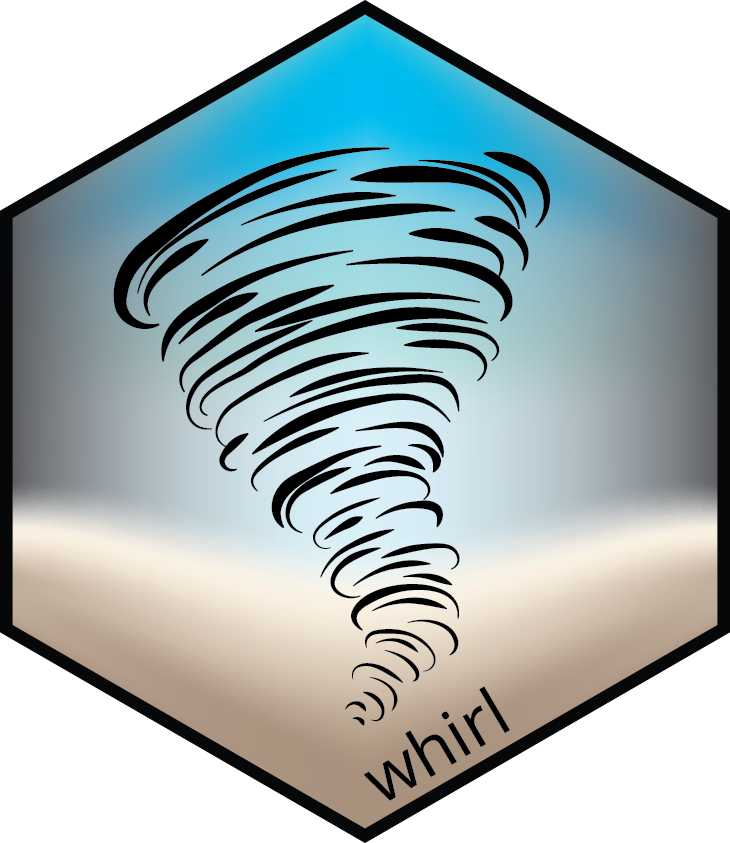
Logging of scripts suitable for clinical trials using 'Quarto' to create nice human readable logs. 'whirl' enables execution of scripts in batch, while simultaneously creating logs for the execution of each script, and providing an overview summary log of the entire batch execution.
Author(s)
Maintainer: Aksel Thomsen oath@novonordisk.com
Authors:
Lovemore Gakava lvgk@novonordisk.com
Cervan Girard cgid@novonordisk.com
Kristian Troejelsgaard ktqn@novonordisk.com
Steffen Falgreen Larsen sffl@novonordisk.com
Vladimir Obucina vlob@novonordisk.com
Michael Svingel wymz@novonordisk.com
Skander Mulder sktf@novonordisk.com
Oliver Lundsgaard ovlr@novonordisk.com
Other contributors:
Novo Nordisk A/S [copyright holder]
See Also
Useful links:
Report bugs at https://github.com/NovoNordisk-OpenSource/whirl/issues
Helper function to log custom messages
Description
Useful for e.g. read and write operations on databases etc. that are not automatically captured.
Usage
log_read(file, log = Sys.getenv("WHIRL_LOG_MSG"))
log_write(file, log = Sys.getenv("WHIRL_LOG_MSG"))
log_delete(file, log = Sys.getenv("WHIRL_LOG_MSG"))
Arguments
file |
|
log |
|
Details
The default environment variable WHIRL_LOG_MSG is set in the session used
to log scripts, and input is automatically captured in the resulting log.
If run outside of whirl, meaning when the above environment variable is
unset, the operations are streamed to stdout(). By default the console.
Examples
# Stream logs to console since `WHIRL_LOG_MSG` is not set:
log_read("my/folder/input.txt")
log_write("my/folder/output.txt")
log_delete("my/folder/old_output.txt")
Execute single or multiple R, R Markdown, and Quarto scripts
Description
Executes and logs the execution of the scripts. Logs for each script are stored in the same folder as the script.
The way the execution is logged is configurable through several options for e.g. the verbosity of the logs. See whirl-options on how to configure these.
Usage
run(
input = "_whirl.yml",
steps = NULL,
summary_file = "summary.html",
n_workers = zephyr::get_option("n_workers", "whirl"),
check_renv = zephyr::get_option("check_renv", "whirl"),
track_files = zephyr::get_option("track_files", "whirl"),
out_formats = zephyr::get_option("out_formats", "whirl"),
log_dir = zephyr::get_option("log_dir", "whirl"),
with_options = zephyr::get_option("with_options", "whirl")
)
Arguments
input |
A character vector of file path(s) to R, R Markdown, Quarto scripts, or files in a folder using regular expression, or to to a whirl config file. The input can also be structured in a list where each element will be executed sequentially, while scripts within each element can be executed in parallel. |
steps |
An optional argument that can be used if only certain steps within a config files (or list) is to be executed. Should be equivalent to the names of the steps found in the config file. If kept as NULL (default) then all steps listed in the config file will be executed. |
summary_file |
A character string specifying the file path where the summary log will be stored. |
n_workers |
Number of simultaneous workers used in the run function.
A maximum of 128 workers is allowed.. Default: |
check_renv |
Should the projects renv status be checked?. Default: |
track_files |
Should files read and written be tracked?
Currently only supported on Linux.. Default: |
out_formats |
Which log format(s) to produce. Possibilities are |
log_dir |
The output directory of the log files. Default is the folder of
the executed script. log_dir can be a path as a character or it can be a
function that takes the script path as input and returns the log directory.
For more information see the examples of |
with_options |
List of options to set in the child sessions executing the scripts.. Default: |
Value
A tibble containing the execution results for all the scripts.
Examples
# Copy example scripts:
file.copy(
from = system.file("examples", c("success.R", "warning.R", "error.R"),
package = "whirl"
),
to = tempdir()
)
# Run a single script and create log:
run(file.path(tempdir(), "success.R"))
# Run several scripts in parallel on up to 2 workers:
run(
input = file.path(tempdir(), c("success.R", "warning.R", "error.R")),
n_workers = 2
)
# Run several scripts in two steps by providing them as list elements:
run(
list(
file.path(tempdir(), c("success.R", "warning.R")),
file.path(tempdir(), "error.R")
)
)
# Re-directing the logs to a sub-folder by utilizing the log_dir argument in
# run(). This will require that the sub-folder exists.
# Specifying the path using a manually defined character
run(file.path(tempdir(), "success.R"), log_dir = tempdir())
# Specifying the path with a generic function that can handle the scripts
# individually.
run(
input = file.path(tempdir(), "success.R"),
log_dir = function(x) {paste0(dirname(x), "/logs")}
)
Use whirl to create biocompute logs
Description
Utility function to setup execution with whirl in your project suitable for
creating biocompute logs with write_biocompute():
Creates configuration file (default
_whirl.yml) with default values for thebiocomputemetadata.Updates
.gitignoreto not include log files
See vignette("whirl") for how to specify paths inside the
configuration file.
Usage
use_biocompute(
config_file = "_whirl.yml",
parametrics_file = "_parametrics.yml"
)
Arguments
config_file |
Path to the whirl config file, relative to the project |
parametrics_file |
Path to the biocompute parametrics file, relative to the project |
Use whirl
Description
Utility function to setup execution with whirl in your project:
Creates configuration file (default
_whirl.yml)Updates
.gitignoreto not include log files
See vignette("whirl") for how to specify paths inside the
configuration file.
Usage
use_whirl(config_file = "_whirl.yml")
Arguments
config_file |
Path to the whirl config file, relative to the project |
Options for whirl
Description
verbosity_level
Verbosity level for functions in whirl. See zephyr::verbosity_level for details.
Default:
NA_character_Option:
whirl.verbosity_levelEnvironment:
R_WHIRL_VERBOSITY_LEVEL
out_formats
Which log format(s) to produce. Possibilities are html,
json, and markdown formats: gfm, commonmark, and markua.
Default:
"html"Option:
whirl.out_formatsEnvironment:
R_WHIRL_OUT_FORMATS
track_files
Should files read and written be tracked? Currently only supported on Linux.
Default:
FALSEOption:
whirl.track_filesEnvironment:
R_WHIRL_TRACK_FILES
check_renv
Should the projects renv status be checked?
Default:
FALSEOption:
whirl.check_renvEnvironment:
R_WHIRL_CHECK_RENV
track_files_discards
List of file naming patterns not be tracked when track_files = TRUE
Default:
c("^/lib", "^/etc", "^/lib64", "^/usr", "^/var", "^/opt", "^/sys", "^/proc", "^/tmp", "^/null", "^/urandom", "^/.cache")Option:
whirl.track_files_discardsEnvironment:
R_WHIRL_TRACK_FILES_DISCARDS
track_files_keep
List of file naming patterns always to be tracked when track_files = TRUE
Default:
NULLOption:
whirl.track_files_keepEnvironment:
R_WHIRL_TRACK_FILES_KEEP
approved_packages
List of approved R packages and their version in the format: {name}@{version}
Default:
NULLOption:
whirl.approved_packagesEnvironment:
R_WHIRL_APPROVED_PACKAGES
approved_python_packages
List of approved Python packages and their version in the format: {name}@{version}
Default:
NULLOption:
whirl.approved_python_packagesEnvironment:
R_WHIRL_APPROVED_PYTHON_PACKAGES
n_workers
Number of simultaneous workers used in the run function. A maximum of 128 workers is allowed.
Default:
1Option:
whirl.n_workersEnvironment:
R_WHIRL_N_WORKERS
log_dir
The output directory of the log files. Default is the folder of
the executed script. log_dir can be a path as a character or it can be a
function that takes the script path as input and returns the log directory.
For more information see the examples of run() or vignette('whirl').
Default:
function (x) dirname(x)Option:
whirl.log_dirEnvironment:
R_WHIRL_LOG_DIR
execute_dir
The working directory of the process executing each script.
Default us to execute R files from the working directory when calling run()
and all other functions from the directory of the script. To change provide
a character path (used for all scripts) or a function that takes the script
as input and returns the execution directory.
Default:
NULLOption:
whirl.execute_dirEnvironment:
R_WHIRL_EXECUTE_DIR
wait_timeout
Timeout for waiting for the R process from callr::r_session to start, in milliseconds.
Default:
9000Option:
whirl.wait_timeoutEnvironment:
R_WHIRL_WAIT_TIMEOUT
environment_secrets
Secret environment variable patterns. Any variables matching will not be included in the logs.
Default:
c("BASH_FUNC", "_SSL_CERT", "_KEY", "_PAT", "_TOKEN")Option:
whirl.environment_secretsEnvironment:
R_WHIRL_ENVIRONMENT_SECRETS
with_options
List of options to set in the child sessions executing the scripts.
Default:
list()Option:
whirl.with_optionsEnvironment:
R_WHIRL_WITH_OPTIONS
Internal parameters for reuse in functions
Description
Internal parameters for reuse in functions
Arguments
verbosity_level |
Verbosity level for functions in whirl.
See zephyr::verbosity_level for details.. Default: |
out_formats |
Which log format(s) to produce. Possibilities are |
track_files |
Should files read and written be tracked?
Currently only supported on Linux.. Default: |
check_renv |
Should the projects renv status be checked?. Default: |
track_files_discards |
List of file naming patterns not be tracked when track_files = TRUE. Default: |
track_files_keep |
List of file naming patterns always to be tracked when
track_files = TRUE. Default: |
approved_packages |
List of approved R packages and their version in the format: {name}@{version}. Default: |
approved_python_packages |
List of approved Python packages and their version in the format: {name}@{version}. Default: |
n_workers |
Number of simultaneous workers used in the run function.
A maximum of 128 workers is allowed.. Default: |
log_dir |
The output directory of the log files. Default is the folder of
the executed script. log_dir can be a path as a character or it can be a
function that takes the script path as input and returns the log directory.
For more information see the examples of |
execute_dir |
The working directory of the process executing each script.
Default us to execute R files from the working directory when calling |
wait_timeout |
Timeout for waiting for the R process from callr::r_session to
start, in milliseconds.. Default: |
environment_secrets |
Secret environment variable patterns.
Any variables matching will not be included in the logs.. Default: |
with_options |
List of options to set in the child sessions executing the scripts.. Default: |
Details
See whirl-options for more information.
Create biocompute logs
Description
BioCompute is a standard for logs of programs for for Bioinformatics Computational Analyses.
The BioCompute object is a json log that can be created based on the output of run().
Usage
write_biocompute(queue = run("_whirl.yml"), path = "bco.json", ...)
Arguments
queue |
Result from |
path |
A character string specifying the file path to write BioCompute log to. |
... |
Additional arguments parsed to |
Details
The object consists of the following domains:
-
Specifications:
-
spec_version: Version of BioCompute used ('https://w3id.org/biocompute/1.3.0/“)
-
object_id: Unique project id
-
type: Your project type
-
etag: Your
etagid from the BioCompute Object Portal
-
-
This is used to track the history of the BCO. Review and signatures go here.
-
This is used to improve searchability by allowing a free-text description of the BCO.
Provide external document.
-
This is used to add any additional structured information that is not directly covered by the BCO.
-
Contains a structured field for the description of external references, the pipeline steps, and the relationship of I/O objects.
Provide external document.
-
Note: Use of
keywordsandExternal_Referenceentries are not yet implemented. To use fill out the entries manually after creating the BioCompute object.'
-
Contains fields for the execution of the BCO.
-
Note: Use of
external_data_endpointsnot implemented. Fill out manually afterwards if needed.
-
Represents the list of parameters customizing the computational flow which can affect the output of the calculations.
-
Represents the list of global input and output files created by the computational workflow.
-
Defines the empirical and algorithmic limits and error sources of the BCO.
-
Note: Use of this domain is not clearly defined. It is therefore always left empty in the current implementation. If you want to add content do so manually after creating the BCO.
See the BioCompute Object Portal and the BioCompute Objects Wiki for more information.
Value
(invisible) list of the biocompute domains and their content.