| Title: | Alternative Tour Frame Interpolation Method |
| Version: | 0.0.9 |
| Description: | This method generates a tour path by interpolating between d-D frames in p-D using Givens rotations. The algorithm arises from the problem of zeroing elements of a matrix. This interpolation method is useful for showing specific d-D frames in the tour, as opposed to d-D planes, as done by the geodesic interpolation. It is useful for projection pursuit indexes which are not s invariant. See more details in Buj, Cook, Asimov and Hurley (2005) <doi:10.1016/S0169-7161(04)24014-7> and Batsaikhan, Cook and Laa (2023) <doi:10.48550/arXiv.2311.08181>. |
| Depends: | R (≥ 4.1) |
| Imports: | tourr, geozoo, dplyr, tibble |
| License: | MIT + file LICENSE |
| Encoding: | UTF-8 |
| RoxygenNote: | 7.3.2 |
| Suggests: | knitr, rmarkdown, purrr, ggplot2, ash, testthat (≥ 3.0.0) |
| Config/testthat/edition: | 3 |
| URL: | https://numbats.github.io/woylier/, https://github.com/numbats/woylier |
| BugReports: | https://github.com/numbats/woylier/issues |
| VignetteBuilder: | knitr |
| NeedsCompilation: | no |
| Packaged: | 2024-09-29 05:29:18 UTC; cookd |
| Author: | Zola Batsaikan |
| Maintainer: | Dianne Cook <dicook@monash.edu> |
| Repository: | CRAN |
| Date/Publication: | 2024-10-01 09:40:02 UTC |
woylier: Alternative Tour Frame Interpolation Method
Description
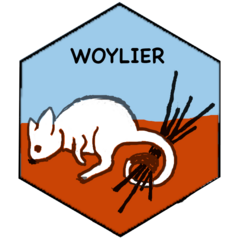
This method generates a tour path by interpolating between d-D frames in p-D using Givens rotations. The algorithm arises from the problem of zeroing elements of a matrix. This interpolation method is useful for showing specific d-D frames in the tour, as opposed to d-D planes, as done by the geodesic interpolation. It is useful for projection pursuit indexes which are not s invariant. See more details in Buj, Cook, Asimov and Hurley (2005) doi:10.1016/S0169-7161(04)24014-7 and Batsaikhan, Cook and Laa (2023) doi:10.48550/arXiv.2311.08181.
Author(s)
Maintainer: Dianne Cook dicook@monash.edu (ORCID)
Authors:
Zola Batsaikan zoljargal11@gmail.com (ORCID)
Ursula Laa ursula.laa@boku.ac.at (ORCID)
See Also
Useful links:
Report bugs at https://github.com/numbats/woylier/issues
Overlay paths of interpolation on the sphere
Description
Overlay paths of interpolation on the sphere
Usage
add_path(proj_space, path)
Arguments
proj_space |
n number of points on the surface of sphere |
path |
interpolated path |
Value
data frame with interpolated path and points on sphere surface
Examples
p <- 4
base1 <- tourr::basis_random(p, d=1)
base2 <- tourr::basis_random(p, d=1)
path <- woylier::givens_full_path(base1, base2, nsteps=10)
sp <- woylier::generate_space_view(p=p)
sp_path <- woylier::add_path(sp, path)
tourr::animate_xy(sp_path[,1:4], col=sp_path$type)
Compute the angle between 2d vectors 360 degrees
Description
Compute the angle between 2d vectors 360 degrees
Usage
angle2(x, y)
Arguments
x |
vector with length 2 |
y |
vector with length 2 |
Value
angle in radians
Calculate angles of required rotations to map Wz to Wa
Description
Calculate angles of required rotations to map Wz to Wa
Usage
calculate_angles(Wa, Wz)
Arguments
Wa |
starting preprojected frame |
Wz |
target preprojected frame |
Value
named list of angles
Reconstruct interpolated frames using pre-projection
Description
Reconstruct interpolated frames using pre-projection
Usage
construct_moving_frame(Wt, B)
Arguments
Wt |
A givens path by stepfraction |
B |
pre-projection px2d matrix |
Value
A frame of on the step of interpolation
Construct preprojected frames
Description
Construct preprojected frames
Usage
construct_preframe(Fr, B)
Arguments
Fr |
Orthonormal frame |
B |
pre-projection px2d matrix |
Value
Preprojected 2dxd frame on preprojection space (first dxd entry of this matrix is identity matrix by construction)
Generate the background sphere or torus
Description
Generate the background sphere or torus
Usage
generate_space_view(n = 1000, p = 3, d = 1)
Arguments
n |
number of points on the sphere |
p |
dimension of data |
d |
dimension of projection |
Value
n number of points on the surface of sphere
Examples
p <- 4
sp <- generate_space_view(p=p)
Construct full interpolated frames
Description
Construct full interpolated frames
Usage
givens_full_path(Fa, Fz, nsteps)
Arguments
Fa |
starting pxd frame |
Fz |
target pxd frame |
nsteps |
number of steps of interpolation |
Value
array with nsteps+1 matrices. Each matrix is interpolated frame in between starting and target frames.
Examples
p <- 4
base1 <- tourr::orthonormalise(tourr::basis_random(p, d=1))
base2 <- tourr::orthonormalise(tourr::basis_random(p, d=1))
path <- woylier::givens_full_path(base1, base2, nsteps=10)
Calculate information needed for Givens interpolation The methodology is outlined in http://www-stat.wharton.upenn.edu/~buja/PAPERS/paper-dyn-proj-algs.pdf
Description
Calculate information needed for Givens interpolation The methodology is outlined in http://www-stat.wharton.upenn.edu/~buja/PAPERS/paper-dyn-proj-algs.pdf
Usage
givens_info(Fa, Fz)
Arguments
Fa |
starting frame, will be orthonormalized if necessary |
Fz |
target frame, will be orthonormalized if necessary |
Interpolation format for tourr
Description
Generates the interpolation in the form needed for tourr, modelled on geodesic_path()
Usage
givens_path(current, target, frozen = NULL, ...)
Arguments
current |
starting frame |
target |
target frame |
frozen |
indicator whether some dimensions fixed |
... |
arguments sent to later functions |
Value
interpolate |
A function with single parameter in [0, 1] that returns an interpolated frame between the current and future frames. 0 gives the current plane, 1 gives the new target frame in plane of current frame. |
dist |
The distance, in radians, between the current and target frames. |
Fa |
The current frame. |
Fz |
The new target frame. |
tau |
The principle angles between the current and target frames. |
Ga |
The current plane. |
Gz |
The target plane. |
It implements series of Givens rotations that maps Wa to Wz
Description
It implements series of Givens rotations that maps Wa to Wz
Usage
givens_rotation(Wa, angles, stepfraction)
Arguments
Wa |
starting preprojected frame |
angles |
angles of required rotations to map Wz to Wa |
stepfraction |
for the interpolation of rotations |
Value
Givens path by stepfraction in pre-projected space
Step along a Givens interpolated path by fraction of path length.
Description
Step along a Givens interpolated path by fraction of path length.
Usage
givens_step_fraction(interp, fraction)
Arguments
interp |
interpolated path |
fraction |
fraction of distance between start and end frames |
Create a grand tour with Givens interpolation
Description
Create a grand tour with Givens interpolation
Usage
grand_tour_givens(d = 2, ...)
Arguments
d |
dimension of projection |
... |
additional parameters to pass through |
Value
creates grand tour
Examples
data(sine_curve)
tourr::animate(sine_curve, woylier::grand_tour_givens(), tourr::display_xy())
Create a guided tour with Givens interpolation
Description
Create a guided tour with Givens interpolation
Usage
guided_tour_givens(
index_f,
d = 2,
alpha = 0.5,
cooling = 0.99,
max.tries = 25,
max.i = Inf,
optim = "search_geodesic",
n_sample = 100,
...
)
Arguments
index_f |
the index function to optimize. |
d |
target dimensionality |
alpha |
the initial size of the search window, in radians |
cooling |
the amount the size of the search window should be adjusted by after each step |
max.tries |
the maximum number of unsuccessful attempts to find a better projection before giving up |
max.i |
the maximum index value, stop search if a larger value is found |
optim |
character indicating the search strategy to use: |
n_sample |
number of samples to generate if |
... |
arguments sent to the search_f |
Value
creates guided tour
Examples
data(sine_curve)
tourr::animate_xy(sine_curve, guided_tour_givens(tourr::splines2d()), sphere=FALSE)
Path needed for tour with Givens interpolation
Description
Path needed for tour with Givens interpolation
Usage
new_givens_path(name, generator, frozen = NULL, ...)
Arguments
name |
name to give tour path |
generator |
basis generator function |
frozen |
matrix giving frozen variables, as described in
|
Value
creates path for Givens interpolation
A planned tour path using frame-to-frame interpolation.
Description
The planned tour takes you from one basis to the next in a
set order. Once you have visited all the planned bases, you either stop
or start from the beginning once more (if cycle = TRUE).
Usage
planned_tour_givens(basis_set, cycle = FALSE)
Arguments
basis_set |
the set of bases as a list of projection matrices or a 3d array |
cycle |
cycle through continuously ( |
Details
Usually, you will not call this function directly, but will pass it to
a method that works with tour paths like tour::animate(),
tourr::save_history() or tourr::render().
Value
creates planned tour path
See Also
The tourr::little_tour(), a special type of planned tour
which cycles between all axis parallel projections.
Examples
library(tourr)
twod <- save_history(flea[, 1:3], max = 5)
str(twod)
tourr::animate_xy(flea[, 1:3], woylier::planned_tour_givens(twod))
tourr::animate_xy(flea[, 1:3], woylier::planned_tour_givens(twod, TRUE))
oned <- tourr::save_history(flea[, 1:6], tourr::grand_tour(1), max = 3)
tourr::animate_dist(flea[, 1:6], woylier::planned_tour_givens(oned))
Build a d-dimensional pre-projection space by orthonormalizing Fz with regard to Fa
Description
Build a d-dimensional pre-projection space by orthonormalizing Fz with regard to Fa
Usage
preprojection(Fa, Fz)
Arguments
Fa |
starting pxd frame |
Fz |
ending pxd frame |
Value
B pre-projection px2d matrix
Takes i and k-th row of a matrix and rotate matrix by theta angle (requires matrix a to be 2*q matrix)
Description
Takes i and k-th row of a matrix and rotate matrix by theta angle (requires matrix a to be 2*q matrix)
Usage
row_rot(a, i, k, theta)
Arguments
a |
matrix |
i |
row |
k |
row that we want to zero the element |
theta |
angle between them |
Value
rotated matrix a refer to Algorithm 5.1.6 of Matrix computation (Golub, Van)
Simulated 6D data with a sine curve
Description
The data has 6 columns, labelled V1-V6, where the sine curve is in V5, V6. The other columns are normal samples.
Format
A 500x6 data frame
Examples
library(woylier)
data(sine_curve)
plot(sine_curve$V5, sine_curve$V6)